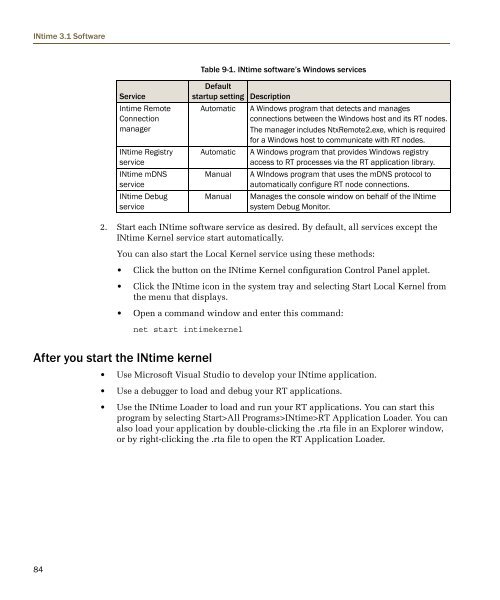INtime® 3.1 Software - tenAsys
INtime® 3.1 Software - tenAsys
INtime® 3.1 Software - tenAsys
Create successful ePaper yourself
Turn your PDF publications into a flip-book with our unique Google optimized e-Paper software.
INtime <strong>3.1</strong> <strong>Software</strong><br />
Table 9-1. INtime software’s Windows services<br />
Service<br />
Intime Remote<br />
Connection<br />
manager<br />
INtime Registry<br />
service<br />
INtime mDNS<br />
service<br />
INtime Debug<br />
service<br />
Default<br />
startup setting Description<br />
Automatic A Windows program that detects and manages<br />
connections between the Windows host and its RT nodes.<br />
The manager includes NtxRemote2.exe, which is required<br />
for a Windows host to communicate with RT nodes.<br />
Automatic A Windows program that provides Windows registry<br />
access to RT processes via the RT application library.<br />
Manual A WIndows program that uses the mDNS protocol to<br />
automatically configure RT node connections.<br />
Manual Manages the console window on behalf of the INtime<br />
system Debug Monitor.<br />
2. Start each INtime software service as desired. By default, all services except the<br />
INtime Kernel service start automatically.<br />
You can also start the Local Kernel service using these methods:<br />
• Click the button on the INtime Kernel configuration Control Panel applet.<br />
• Click the INtime icon in the system tray and selecting Start Local Kernel from<br />
the menu that displays.<br />
• Open a command window and enter this command:<br />
net start intimekernel<br />
After you start the INtime kernel<br />
• Use Microsoft Visual Studio to develop your INtime application.<br />
• Use a debugger to load and debug your RT applications.<br />
• Use the INtime Loader to load and run your RT applications. You can start this<br />
program by selecting Start>All Programs>INtime>RT Application Loader. You can<br />
also load your application by double-clicking the .rta file in an Explorer window,<br />
or by right-clicking the .rta file to open the RT Application Loader.<br />
84