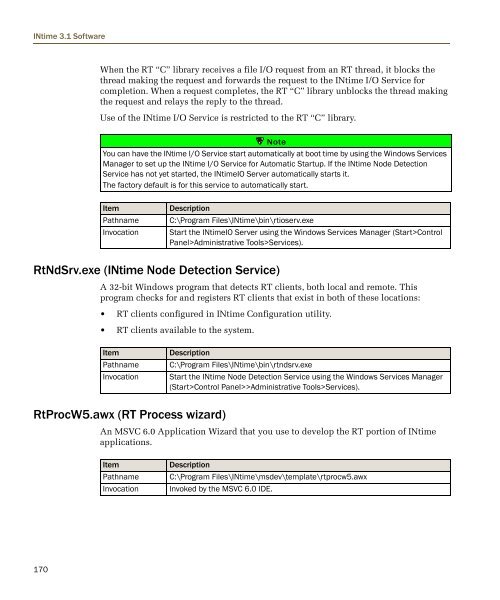INtime® 3.1 Software - tenAsys
INtime® 3.1 Software - tenAsys
INtime® 3.1 Software - tenAsys
You also want an ePaper? Increase the reach of your titles
YUMPU automatically turns print PDFs into web optimized ePapers that Google loves.
INtime <strong>3.1</strong> <strong>Software</strong><br />
When the RT “C” library receives a file I/O request from an RT thread, it blocks the<br />
thread making the request and forwards the request to the INtime I/O Service for<br />
completion. When a request completes, the RT “C” library unblocks the thread making<br />
the request and relays the reply to the thread.<br />
Use of the INtime I/O Service is restricted to the RT “C” library.<br />
Note<br />
You can have the INtime I/O Service start automatically at boot time by using the Windows Services<br />
Manager to set up the INtime I/O Service for Automatic Startup. If the INtime Node Detection<br />
Service has not yet started, the INtimeIO Server automatically starts it.<br />
The factory default is for this service to automatically start.<br />
Item<br />
Pathname<br />
Invocation<br />
Description<br />
C:\Program Files\INtime\bin\rtioserv.exe<br />
Start the INtimeIO Server using the Windows Services Manager (Start>Control<br />
Panel>Administrative Tools>Services).<br />
RtNdSrv.exe (INtime Node Detection Service)<br />
A 32-bit Windows program that detects RT clients, both local and remote. This<br />
program checks for and registers RT clients that exist in both of these locations:<br />
• RT clients configured in INtime Configuration utility.<br />
• RT clients available to the system.<br />
Item<br />
Pathname<br />
Invocation<br />
Description<br />
C:\Program Files\INtime\bin\rtndsrv.exe<br />
Start the INtime Node Detection Service using the Windows Services Manager<br />
(Start>Control Panel>>Administrative Tools>Services).<br />
RtProcW5.awx (RT Process wizard)<br />
An MSVC 6.0 Application Wizard that you use to develop the RT portion of INtime<br />
applications.<br />
Item<br />
Pathname<br />
Invocation<br />
Description<br />
C:\Program Files\INtime\msdev\template\rtprocw5.awx<br />
Invoked by the MSVC 6.0 IDE.<br />
170