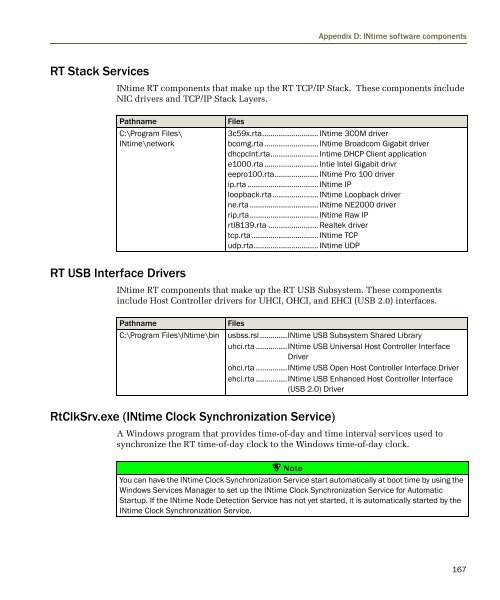INtime® 3.1 Software - tenAsys
INtime® 3.1 Software - tenAsys
INtime® 3.1 Software - tenAsys
Create successful ePaper yourself
Turn your PDF publications into a flip-book with our unique Google optimized e-Paper software.
Appendix D: INtime software components<br />
RT Stack Services<br />
INtime RT components that make up the RT TCP/IP Stack. These components include<br />
NIC drivers and TCP/IP Stack Layers.<br />
Pathname<br />
C:\Program Files\<br />
INtime\network<br />
Files<br />
3c59x.rta........................... INtime 3COM driver<br />
bcomg.rta.......................... INtime Broadcom Gigabit driver<br />
dhcpcInt.rta....................... Intime DHCP Client application<br />
e1000.rta.......................... Intie Intel Gigabit drivr<br />
eepro100.rta..................... INtime Pro 100 driver<br />
ip.rta .................................. INtime IP<br />
loopback.rta...................... INtime Loopback driver<br />
ne.rta................................. INtime NE2000 driver<br />
rip.rta................................. INtime Raw IP<br />
rtl8139.rta ........................ Realtek driver<br />
tcp.rta................................ INtime TCP<br />
udp.rta............................... INtime UDP<br />
RT USB Interface Drivers<br />
INtime RT components that make up the RT USB Subsystem. These components<br />
include Host Controller drivers for UHCI, OHCI, and EHCI (USB 2.0) interfaces.<br />
Pathname<br />
C:\Program Files\INtime\bin<br />
Files<br />
usbss.rsl .............INtime USB Subsystem Shared Library<br />
uhci.rta ...............INtime USB Universal Host Controller Interface<br />
Driver<br />
ohci.rta ...............INtime USB Open Host Controller Interface Driver<br />
ehci.rta ...............INtime USB Enhanced Host Controller Interface<br />
(USB 2.0) Driver<br />
RtClkSrv.exe (INtime Clock Synchronization Service)<br />
A Windows program that provides time-of-day and time interval services used to<br />
synchronize the RT time-of-day clock to the Windows time-of-day clock.<br />
Note<br />
You can have the INtime Clock Synchronization Service start automatically at boot time by using the<br />
Windows Services Manager to set up the INtime Clock Synchronization Service for Automatic<br />
Startup. If the INtime Node Detection Service has not yet started, it is automatically started by the<br />
INtime Clock Synchronization Service.<br />
167