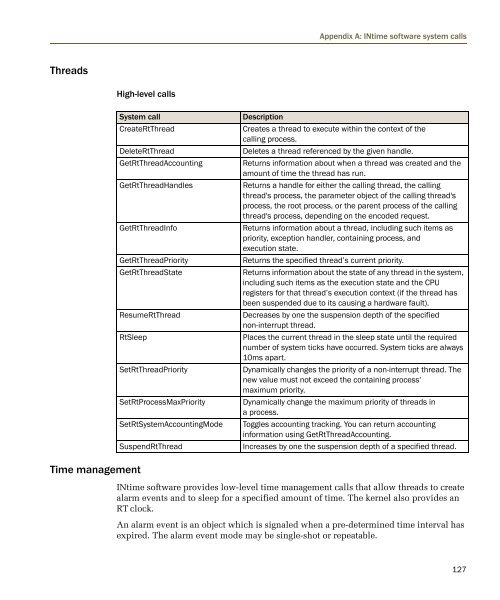INtime® 3.1 Software - tenAsys
INtime® 3.1 Software - tenAsys
INtime® 3.1 Software - tenAsys
You also want an ePaper? Increase the reach of your titles
YUMPU automatically turns print PDFs into web optimized ePapers that Google loves.
Appendix A: INtime software system calls<br />
Threads<br />
High-level calls<br />
System call<br />
CreateRtThread<br />
DeleteRtThread<br />
GetRtThreadAccounting<br />
GetRtThreadHandles<br />
GetRtThreadInfo<br />
GetRtThreadPriority<br />
GetRtThreadState<br />
ResumeRtThread<br />
RtSleep<br />
SetRtThreadPriority<br />
SetRtProcessMaxPriority<br />
SetRtSystemAccountingMode<br />
SuspendRtThread<br />
Description<br />
Creates a thread to execute within the context of the<br />
calling process.<br />
Deletes a thread referenced by the given handle.<br />
Returns information about when a thread was created and the<br />
amount of time the thread has run.<br />
Returns a handle for either the calling thread, the calling<br />
thread's process, the parameter object of the calling thread's<br />
process, the root process, or the parent process of the calling<br />
thread's process, depending on the encoded request.<br />
Returns information about a thread, including such items as<br />
priority, exception handler, containing process, and<br />
execution state.<br />
Returns the specified thread’s current priority.<br />
Returns information about the state of any thread in the system,<br />
including such items as the execution state and the CPU<br />
registers for that thread’s execution context (if the thread has<br />
been suspended due to its causing a hardware fault).<br />
Decreases by one the suspension depth of the specified<br />
non-interrupt thread.<br />
Places the current thread in the sleep state until the required<br />
number of system ticks have occurred. System ticks are always<br />
10ms apart.<br />
Dynamically changes the priority of a non-interrupt thread. The<br />
new value must not exceed the containing process'<br />
maximum priority.<br />
Dynamically change the maximum priority of threads in<br />
a process.<br />
Toggles accounting tracking. You can return accounting<br />
information using GetRtThreadAccounting.<br />
Increases by one the suspension depth of a specified thread.<br />
Time management<br />
INtime software provides low-level time management calls that allow threads to create<br />
alarm events and to sleep for a specified amount of time. The kernel also provides an<br />
RT clock.<br />
An alarm event is an object which is signaled when a pre-determined time interval has<br />
expired. The alarm event mode may be single-shot or repeatable.<br />
127