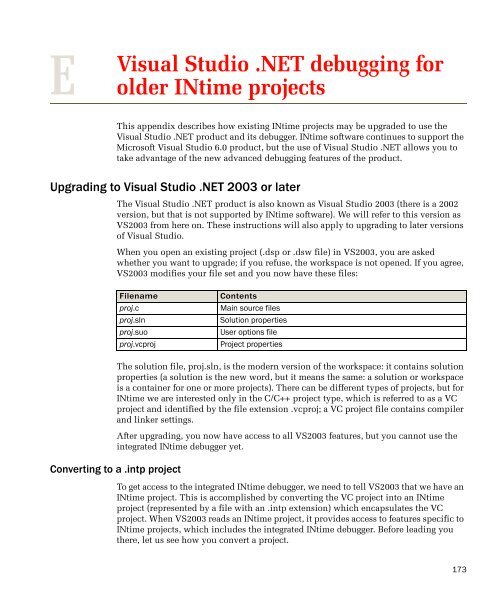INtime® 3.1 Software - tenAsys
INtime® 3.1 Software - tenAsys
INtime® 3.1 Software - tenAsys
Create successful ePaper yourself
Turn your PDF publications into a flip-book with our unique Google optimized e-Paper software.
E<br />
Visual Studio .NET debugging for<br />
older INtime projects<br />
This appendix describes how existing INtime projects may be upgraded to use the<br />
Visual Studio .NET product and its debugger. INtime software continues to support the<br />
Microsoft Visual Studio 6.0 product, but the use of Visual Studio .NET allows you to<br />
take advantage of the new advanced debugging features of the product.<br />
Upgrading to Visual Studio .NET 2003 or later<br />
The Visual Studio .NET product is also known as Visual Studio 2003 (there is a 2002<br />
version, but that is not supported by INtime software). We will refer to this version as<br />
VS2003 from here on. These instructions will also apply to upgrading to later versions<br />
of Visual Studio.<br />
When you open an existing project (.dsp or .dsw file) in VS2003, you are asked<br />
whether you want to upgrade; if you refuse, the workspace is not opened. If you agree,<br />
VS2003 modifies your file set and you now have these files:<br />
Filename<br />
proj.c<br />
proj.sln<br />
proj.suo<br />
proj.vcproj<br />
Contents<br />
Main source files<br />
Solution properties<br />
User options file<br />
Project properties<br />
The solution file, proj.sln, is the modern version of the workspace: it contains solution<br />
properties (a solution is the new word, but it means the same: a solution or workspace<br />
is a container for one or more projects). There can be different types of projects, but for<br />
INtime we are interested only in the C/C++ project type, which is referred to as a VC<br />
project and identified by the file extension .vcproj; a VC project file contains compiler<br />
and linker settings.<br />
After upgrading, you now have access to all VS2003 features, but you cannot use the<br />
integrated INtime debugger yet.<br />
Converting to a .intp project<br />
To get access to the integrated INtime debugger, we need to tell VS2003 that we have an<br />
INtime project. This is accomplished by converting the VC project into an INtime<br />
project (represented by a file with an .intp extension) which encapsulates the VC<br />
project. When VS2003 reads an INtime project, it provides access to features specific to<br />
INtime projects, which includes the integrated INtime debugger. Before leading you<br />
there, let us see how you convert a project.<br />
173