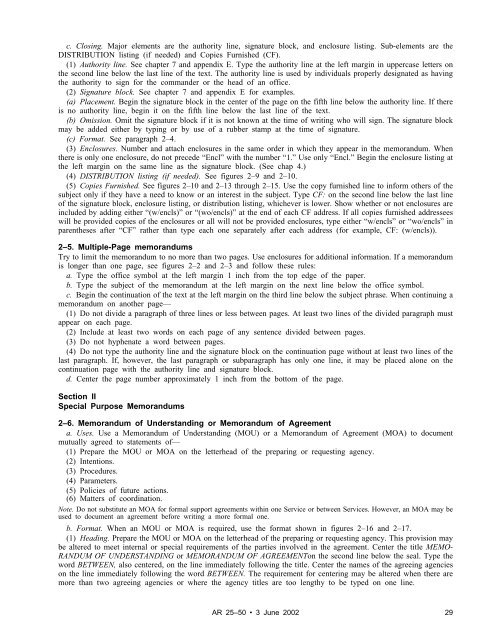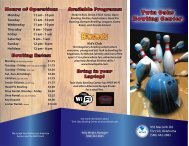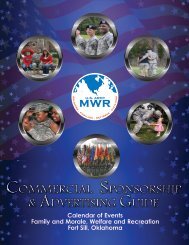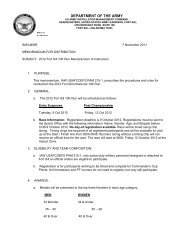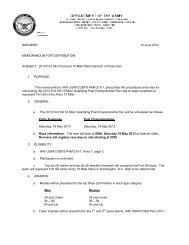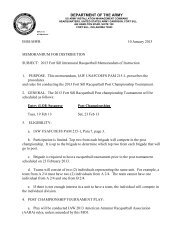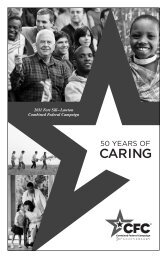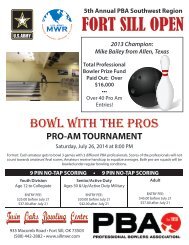Preparing and Managing Correspondence - Fort Sill MWR
Preparing and Managing Correspondence - Fort Sill MWR
Preparing and Managing Correspondence - Fort Sill MWR
You also want an ePaper? Increase the reach of your titles
YUMPU automatically turns print PDFs into web optimized ePapers that Google loves.
c. Closing. Major elements are the authority line, signature block, <strong>and</strong> enclosure listing. Sub-elements are the<br />
DISTRIBUTION listing (if needed) <strong>and</strong> Copies Furnished (CF).<br />
(1) Authority line. See chapter 7 <strong>and</strong> appendix E. Type the authority line at the left margin in uppercase letters on<br />
the second line below the last line of the text. The authority line is used by individuals properly designated as having<br />
the authority to sign for the comm<strong>and</strong>er or the head of an office.<br />
(2) Signature block. See chapter 7 <strong>and</strong> appendix E for examples.<br />
(a) Placement. Begin the signature block in the center of the page on the fifth line below the authority line. If there<br />
is no authority line, begin it on the fifth line below the last line of the text.<br />
(b) Omission. Omit the signature block if it is not known at the time of writing who will sign. The signature block<br />
may be added either by typing or by use of a rubber stamp at the time of signature.<br />
(c) Format. See paragraph 2–4.<br />
(3) Enclosures. Number <strong>and</strong> attach enclosures in the same order in which they appear in the memor<strong>and</strong>um. When<br />
there is only one enclosure, do not precede “Encl” with the number “1.” Use only “Encl.” Begin the enclosure listing at<br />
the left margin on the same line as the signature block. (See chap 4.)<br />
(4) DISTRIBUTION listing (if needed). See figures 2–9 <strong>and</strong> 2–10.<br />
(5) Copies Furnished. See figures 2–10 <strong>and</strong> 2–13 through 2–15. Use the copy furnished line to inform others of the<br />
subject only if they have a need to know or an interest in the subject. Type CF: on the second line below the last line<br />
of the signature block, enclosure listing, or distribution listing, whichever is lower. Show whether or not enclosures are<br />
included by adding either “(w/encls)” or “(wo/encls)” at the end of each CF address. If all copies furnished addressees<br />
will be provided copies of the enclosures or all will not be provided enclosures, type either “w/encls” or “wo/encls” in<br />
parentheses after “CF” rather than type each one separately after each address (for example, CF: (w/encls)).<br />
2–5. Multiple-Page memor<strong>and</strong>ums<br />
Try to limit the memor<strong>and</strong>um to no more than two pages. Use enclosures for additional information. If a memor<strong>and</strong>um<br />
is longer than one page, see figures 2–2 <strong>and</strong> 2–3 <strong>and</strong> follow these rules:<br />
a. Type the office symbol at the left margin 1 inch from the top edge of the paper.<br />
b. Type the subject of the memor<strong>and</strong>um at the left margin on the next line below the office symbol.<br />
c. Begin the continuation of the text at the left margin on the third line below the subject phrase. When continuing a<br />
memor<strong>and</strong>um on another page—<br />
(1) Do not divide a paragraph of three lines or less between pages. At least two lines of the divided paragraph must<br />
appear on each page.<br />
(2) Include at least two words on each page of any sentence divided between pages.<br />
(3) Do not hyphenate a word between pages.<br />
(4) Do not type the authority line <strong>and</strong> the signature block on the continuation page without at least two lines of the<br />
last paragraph. If, however, the last paragraph or subparagraph has only one line, it may be placed alone on the<br />
continuation page with the authority line <strong>and</strong> signature block.<br />
d. Center the page number approximately 1 inch from the bottom of the page.<br />
Section II<br />
Special Purpose Memor<strong>and</strong>ums<br />
2–6. Memor<strong>and</strong>um of Underst<strong>and</strong>ing or Memor<strong>and</strong>um of Agreement<br />
a. Uses. Use a Memor<strong>and</strong>um of Underst<strong>and</strong>ing (MOU) or a Memor<strong>and</strong>um of Agreement (MOA) to document<br />
mutually agreed to statements of—<br />
(1) Prepare the MOU or MOA on the letterhead of the preparing or requesting agency.<br />
(2) Intentions.<br />
(3) Procedures.<br />
(4) Parameters.<br />
(5) Policies of future actions.<br />
(6) Matters of coordination.<br />
Note. Do not substitute an MOA for formal support agreements within one Service or between Services. However, an MOA may be<br />
used to document an agreement before writing a more formal one.<br />
b. Format. When an MOU or MOA is required, use the format shown in figures 2–16 <strong>and</strong> 2–17.<br />
(1) Heading. Prepare the MOU or MOA on the letterhead of the preparing or requesting agency. This provision may<br />
be altered to meet internal or special requirements of the parties involved in the agreement. Center the title MEMO-<br />
RANDUM OF UNDERSTANDING or MEMORANDUM OF AGREEMENTon the second line below the seal. Type the<br />
word BETWEEN, also centered, on the line immediately following the title. Center the names of the agreeing agencies<br />
on the line immediately following the word BETWEEN. The requirement for centering may be altered when there are<br />
more than two agreeing agencies or where the agency titles are too lengthy to be typed on one line.<br />
AR 25–50 • 3 June 2002<br />
29