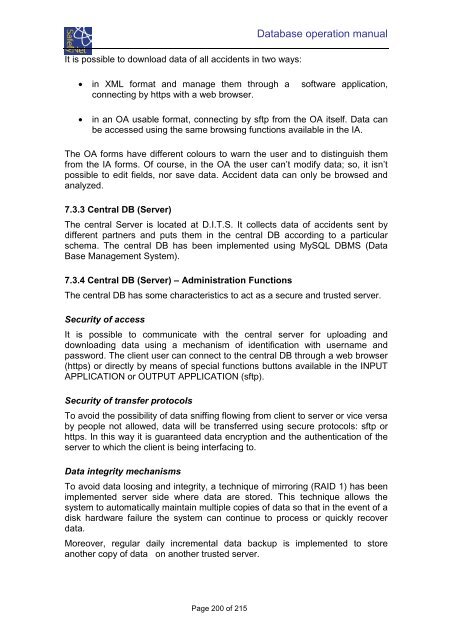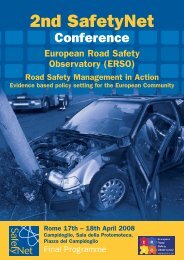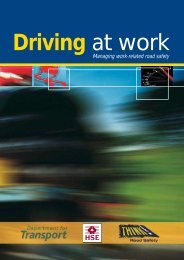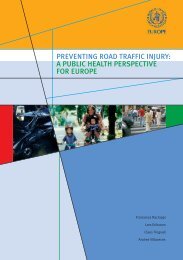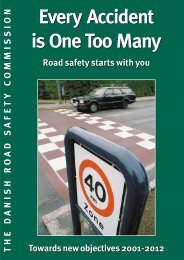Glossary of Data Variables for Fatal and accident causation ... - ERSO
Glossary of Data Variables for Fatal and accident causation ... - ERSO
Glossary of Data Variables for Fatal and accident causation ... - ERSO
Create successful ePaper yourself
Turn your PDF publications into a flip-book with our unique Google optimized e-Paper software.
It is possible to download data <strong>of</strong> all <strong>accident</strong>s in two ways:<br />
<strong>Data</strong>base operation manual<br />
• in XML <strong>for</strong>mat <strong>and</strong> manage them through a s<strong>of</strong>tware application,<br />
connecting by https with a web browser.<br />
• in an OA usable <strong>for</strong>mat, connecting by sftp from the OA itself. <strong>Data</strong> can<br />
be accessed using the same browsing functions available in the IA.<br />
The OA <strong>for</strong>ms have different colours to warn the user <strong>and</strong> to distinguish them<br />
from the IA <strong>for</strong>ms. Of course, in the OA the user can’t modify data; so, it isn’t<br />
possible to edit fields, nor save data. Accident data can only be browsed <strong>and</strong><br />
analyzed.<br />
7.3.3 Central DB (Server)<br />
The central Server is located at D.I.T.S. It collects data <strong>of</strong> <strong>accident</strong>s sent by<br />
different partners <strong>and</strong> puts them in the central DB according to a particular<br />
schema. The central DB has been implemented using MySQL DBMS (<strong>Data</strong><br />
Base Management System).<br />
7.3.4 Central DB (Server) – Administration Functions<br />
The central DB has some characteristics to act as a secure <strong>and</strong> trusted server.<br />
Security <strong>of</strong> access<br />
It is possible to communicate with the central server <strong>for</strong> uploading <strong>and</strong><br />
downloading data using a mechanism <strong>of</strong> identification with username <strong>and</strong><br />
password. The client user can connect to the central DB through a web browser<br />
(https) or directly by means <strong>of</strong> special functions buttons available in the INPUT<br />
APPLICATION or OUTPUT APPLICATION (sftp).<br />
Security <strong>of</strong> transfer protocols<br />
To avoid the possibility <strong>of</strong> data sniffing flowing from client to server or vice versa<br />
by people not allowed, data will be transferred using secure protocols: sftp or<br />
https. In this way it is guaranteed data encryption <strong>and</strong> the authentication <strong>of</strong> the<br />
server to which the client is being interfacing to.<br />
<strong>Data</strong> integrity mechanisms<br />
To avoid data loosing <strong>and</strong> integrity, a technique <strong>of</strong> mirroring (RAID 1) has been<br />
implemented server side where data are stored. This technique allows the<br />
system to automatically maintain multiple copies <strong>of</strong> data so that in the event <strong>of</strong> a<br />
disk hardware failure the system can continue to process or quickly recover<br />
data.<br />
Moreover, regular daily incremental data backup is implemented to store<br />
another copy <strong>of</strong> data on another trusted server.<br />
Page 200 <strong>of</strong> 215