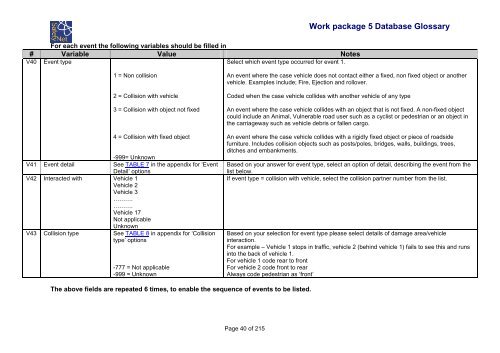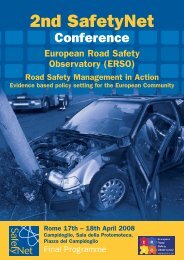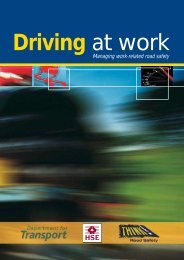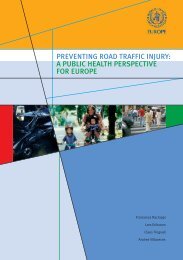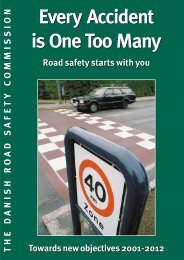Glossary of Data Variables for Fatal and accident causation ... - ERSO
Glossary of Data Variables for Fatal and accident causation ... - ERSO
Glossary of Data Variables for Fatal and accident causation ... - ERSO
You also want an ePaper? Increase the reach of your titles
YUMPU automatically turns print PDFs into web optimized ePapers that Google loves.
Work package 5 <strong>Data</strong>base <strong>Glossary</strong><br />
For each event the following variables should be filled in<br />
# Variable Value Notes<br />
V40 Event type<br />
Select which event type occurred <strong>for</strong> event 1.<br />
1 = Non collision<br />
2 = Collision with vehicle<br />
3 = Collision with object not fixed<br />
4 = Collision with fixed object<br />
-999= Unknown<br />
V41 Event detail See TABLE 7 in the appendix <strong>for</strong> ‘Event<br />
Detail’ options<br />
V42 Interacted with Vehicle 1<br />
Vehicle 2<br />
Vehicle 3<br />
……….<br />
……….<br />
Vehicle 17<br />
Not applicable<br />
Unknown<br />
V43 Collision type See TABLE 8 in appendix <strong>for</strong> ‘Collision<br />
type’ options<br />
-777 = Not applicable<br />
-999 = Unknown<br />
An event where the case vehicle does not contact either a fixed, non fixed object or another<br />
vehicle. Examples include; Fire, Ejection <strong>and</strong> rollover.<br />
Coded when the case vehicle collides with another vehicle <strong>of</strong> any type<br />
An event where the case vehicle collides with an object that is not fixed. A non-fixed object<br />
could include an Animal, Vulnerable road user such as a cyclist or pedestrian or an object in<br />
the carriageway such as vehicle debris or fallen cargo.<br />
An event where the case vehicle collides with a rigidly fixed object or piece <strong>of</strong> roadside<br />
furniture. Includes collision objects such as posts/poles, bridges, walls, buildings, trees,<br />
ditches <strong>and</strong> embankments.<br />
Based on your answer <strong>for</strong> event type, select an option <strong>of</strong> detail, describing the event from the<br />
list below.<br />
If event type = collision with vehicle, select the collision partner number from the list.<br />
Based on your selection <strong>for</strong> event type please select details <strong>of</strong> damage area/vehicle<br />
interaction.<br />
For example – Vehicle 1 stops in traffic, vehicle 2 (behind vehicle 1) fails to see this <strong>and</strong> runs<br />
into the back <strong>of</strong> vehicle 1.<br />
For vehicle 1 code rear to front<br />
For vehicle 2 code front to rear<br />
Always code pedestrian as ‘front’<br />
The above fields are repeated 6 times, to enable the sequence <strong>of</strong> events to be listed.<br />
Page 40 <strong>of</strong> 215