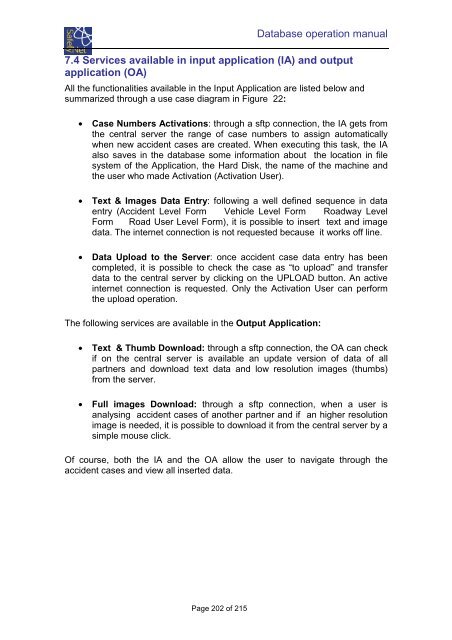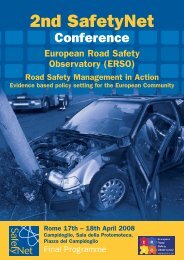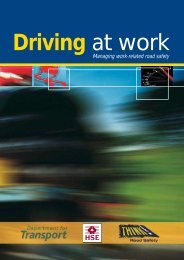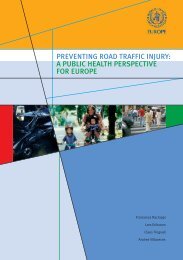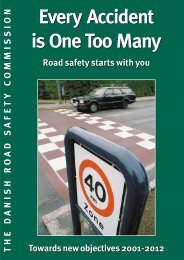Glossary of Data Variables for Fatal and accident causation ... - ERSO
Glossary of Data Variables for Fatal and accident causation ... - ERSO
Glossary of Data Variables for Fatal and accident causation ... - ERSO
Create successful ePaper yourself
Turn your PDF publications into a flip-book with our unique Google optimized e-Paper software.
<strong>Data</strong>base operation manual<br />
7.4 Services available in input application (IA) <strong>and</strong> output<br />
application (OA)<br />
All the functionalities available in the Input Application are listed below <strong>and</strong><br />
summarized through a use case diagram in Figure 22:<br />
• Case Numbers Activations: through a sftp connection, the IA gets from<br />
the central server the range <strong>of</strong> case numbers to assign automatically<br />
when new <strong>accident</strong> cases are created. When executing this task, the IA<br />
also saves in the database some in<strong>for</strong>mation about the location in file<br />
system <strong>of</strong> the Application, the Hard Disk, the name <strong>of</strong> the machine <strong>and</strong><br />
the user who made Activation (Activation User).<br />
• Text & Images <strong>Data</strong> Entry: following a well defined sequence in data<br />
entry (Accident Level Form Vehicle Level Form Roadway Level<br />
Form Road User Level Form), it is possible to insert text <strong>and</strong> image<br />
data. The internet connection is not requested because it works <strong>of</strong>f line.<br />
• <strong>Data</strong> Upload to the Server: once <strong>accident</strong> case data entry has been<br />
completed, it is possible to check the case as “to upload” <strong>and</strong> transfer<br />
data to the central server by clicking on the UPLOAD button. An active<br />
internet connection is requested. Only the Activation User can per<strong>for</strong>m<br />
the upload operation.<br />
The following services are available in the Output Application:<br />
• Text & Thumb Download: through a sftp connection, the OA can check<br />
if on the central server is available an update version <strong>of</strong> data <strong>of</strong> all<br />
partners <strong>and</strong> download text data <strong>and</strong> low resolution images (thumbs)<br />
from the server.<br />
• Full images Download: through a sftp connection, when a user is<br />
analysing <strong>accident</strong> cases <strong>of</strong> another partner <strong>and</strong> if an higher resolution<br />
image is needed, it is possible to download it from the central server by a<br />
simple mouse click.<br />
Of course, both the IA <strong>and</strong> the OA allow the user to navigate through the<br />
<strong>accident</strong> cases <strong>and</strong> view all inserted data.<br />
Page 202 <strong>of</strong> 215