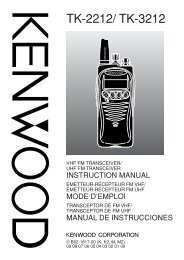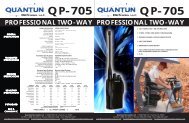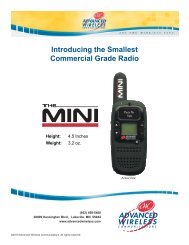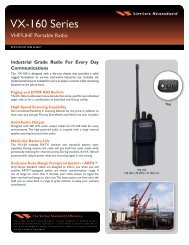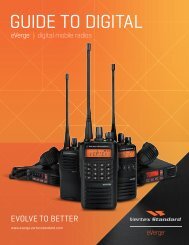EWP-1000 User Guide - Advanced Wireless Communications
EWP-1000 User Guide - Advanced Wireless Communications
EWP-1000 User Guide - Advanced Wireless Communications
Create successful ePaper yourself
Turn your PDF publications into a flip-book with our unique Google optimized e-Paper software.
The smartphone does<br />
not dial.<br />
Poor audio quality<br />
during a call<br />
• Make sure to press N after entering the phone number<br />
• Verify that the antenna indicator appears at the top of your home screen. The<br />
indicator shows that your smartphone is within the coverage area of your<br />
wireless network<br />
• Make sure that the phone radio of your smartphone is turned on - press:<br />
Start > Settings > Connections > <strong>Wireless</strong> Manager<br />
• Check the setting of your Call Barring option - press:<br />
Start > Settings > Phone > Call Barring<br />
• Adjust volume by pressing the Volume up/down keys<br />
• Verify that the signal strength indicator 0 shown on the display indicates<br />
proper signal strength (more bars indicate better signal).<br />
94 troubleshooting