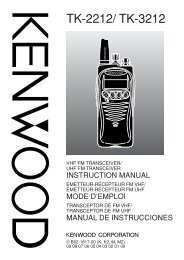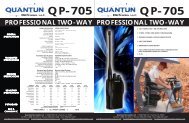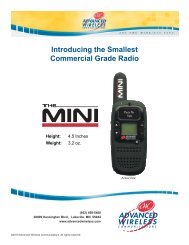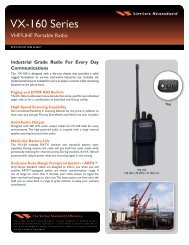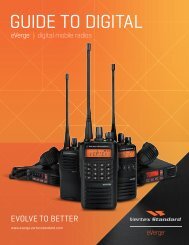EWP-1000 User Guide - Advanced Wireless Communications
EWP-1000 User Guide - Advanced Wireless Communications
EWP-1000 User Guide - Advanced Wireless Communications
You also want an ePaper? Increase the reach of your titles
YUMPU automatically turns print PDFs into web optimized ePapers that Google loves.
view stored pictures and video<br />
To view stored pictures in your smartphone,<br />
perform the following:<br />
1 Press: Start > Pictures & Videos.<br />
2 In the picture viewfinder press: Menu > Options<br />
3 The Options screen includes the following<br />
options:<br />
> Folders, and then select the folder that contains the<br />
stored videos.<br />
Note: General and Slideshow options are also<br />
available for video, however these settings are specific<br />
to picture files only.<br />
option<br />
General<br />
Slide<br />
Show<br />
Determine default picture sizes<br />
for e-mail and rotating picture<br />
settings.<br />
Select default slide show<br />
settings.<br />
Tip: To view videos located in a folder other than the<br />
default video folder, including a storage card, press:<br />
Start > Pictures & Videos, then press: Menu<br />
entertainment<br />
77