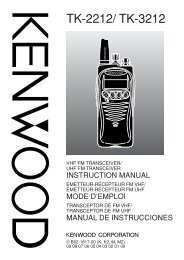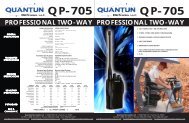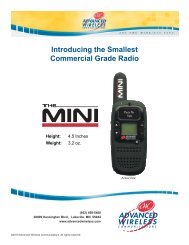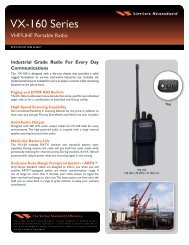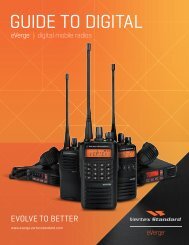EWP-1000 User Guide - Advanced Wireless Communications
EWP-1000 User Guide - Advanced Wireless Communications
EWP-1000 User Guide - Advanced Wireless Communications
You also want an ePaper? Increase the reach of your titles
YUMPU automatically turns print PDFs into web optimized ePapers that Google loves.
general description<br />
The TEAM smartphone solution provides mobile voice and data communications over wireless<br />
network to users inside the enterprise. The smartphone virtually joins your desk phone extension,<br />
associated messaging features and adds Push-To-Talk (PTT) communication to a smartphone,<br />
delivering critical communications capabilities to workers that conduct business inside the<br />
enterprise.<br />
Your smartphone includes: smartphone with voice recognition for hands-free dialing,<br />
Walkie-talkie call button for dispatch and PTT calls (including private talkgroups), Two way SMS<br />
and Instant Text Messaging, Email, Contacts, Calendar, Tasks etc., including viewing mail<br />
attachments and many other built-in tools to help you manage your busy work style.<br />
Enterprise WiFi Phone also includes access to your enterprise applications, standard mobile<br />
internet browser, and the ability to pair with Bluetooth headsets and other Bluetooth devices<br />
such as personal computers. The Enterprise WiFi smartphone is available in two models, the<br />
durable (<strong>EWP</strong>2000 series) and the office model (<strong>EWP</strong><strong>1000</strong> series). Both models have identical<br />
functional and operation features and differ by ruggedness and design. The smartphone is<br />
designed to work only within the wireless network coverage of your enterprise environment. This<br />
manual covers the basic and advanced operations of your smartphone. Refer to the Microsoft®<br />
Windows® Mobile 6.1 documentation and on-screen help for more understanding and information<br />
on the Windows applications.<br />
2 general description