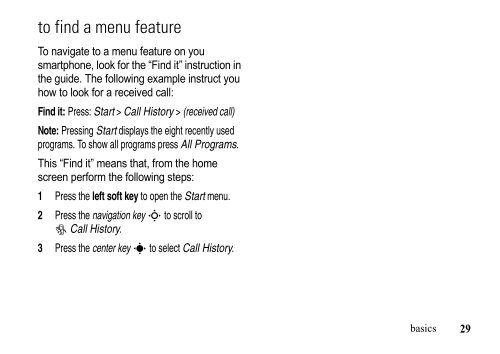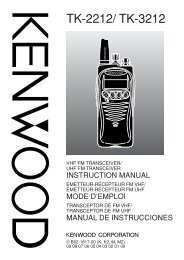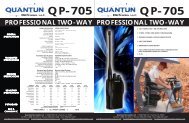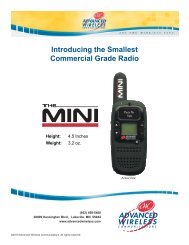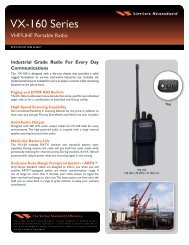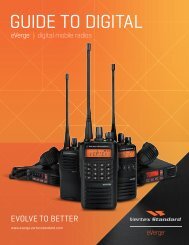EWP-1000 User Guide - Advanced Wireless Communications
EWP-1000 User Guide - Advanced Wireless Communications
EWP-1000 User Guide - Advanced Wireless Communications
Create successful ePaper yourself
Turn your PDF publications into a flip-book with our unique Google optimized e-Paper software.
to find a menu feature<br />
To navigate to a menu feature on you<br />
smartphone, look for the “Find it” instruction in<br />
the guide. The following example instruct you<br />
how to look for a received call:<br />
Find it: Press: Start > Call History > (received call)<br />
Note: Pressing Start displays the eight recently used<br />
programs. To show all programs press All Programs.<br />
This “Find it” means that, from the home<br />
screen perform the following steps:<br />
1 Press the left soft key to open the Start menu.<br />
2 Press the navigation key S to scroll to<br />
# Call History.<br />
3 Press the center key s to select Call History.<br />
basics<br />
29