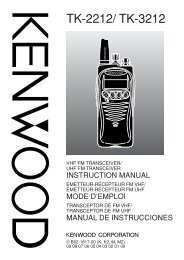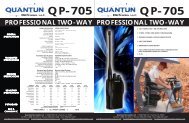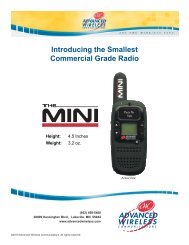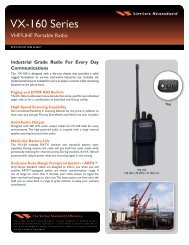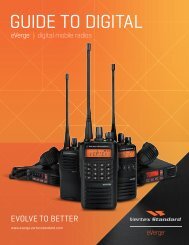EWP-1000 User Guide - Advanced Wireless Communications
EWP-1000 User Guide - Advanced Wireless Communications
EWP-1000 User Guide - Advanced Wireless Communications
You also want an ePaper? Increase the reach of your titles
YUMPU automatically turns print PDFs into web optimized ePapers that Google loves.
e-mail & messages<br />
To set up e-mail on your smartphone refer<br />
to your system administrator at your<br />
organization.<br />
receive & read messages<br />
When you receive a message your<br />
smartphone plays an alert and shows<br />
New Message with the message indicator<br />
on the home screen.<br />
Find it: On the home screen, press: Start<br />
> Messaging > (Outlook E-mail).<br />
If you do not see a list of messages, press:<br />
Menu > Folders > Inbox.<br />
To return to the folder list, press:<br />
Menu > Folders.<br />
To read a message: Press the<br />
navigation key S to scroll to the message<br />
and press the center key s to open it.<br />
When you have a message open, press the<br />
navigation key S right to open the next<br />
message, or left to open the previous<br />
message.<br />
message attachments<br />
When an e-mail has Microsoft® Word, Excel,<br />
or PowerPoint files attached, you can open<br />
and edit them using Documents To Go. You<br />
can also view .pdf file attachments, or<br />
extract.zip file attachments.<br />
Download the attachment, then select the file<br />
and follow the prompts to open it. When the<br />
60 e-mail & messages