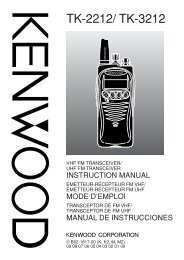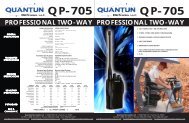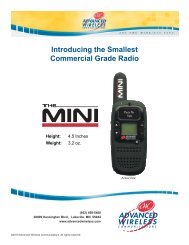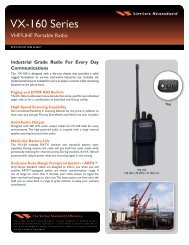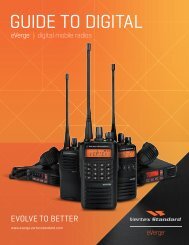EWP-1000 User Guide - Advanced Wireless Communications
EWP-1000 User Guide - Advanced Wireless Communications
EWP-1000 User Guide - Advanced Wireless Communications
Create successful ePaper yourself
Turn your PDF publications into a flip-book with our unique Google optimized e-Paper software.
managing calls<br />
To make and answer calls, see page 37.<br />
turn off ringer<br />
You can use the up/down volume keys to turn<br />
off the ringer before answering the call.<br />
recent calls<br />
Your smartphone keeps a list of incoming and<br />
outgoing calls, even for calls that did not<br />
connect. The most recent calls are listed first.<br />
The oldest calls are deleted as new calls are<br />
added.<br />
Find it: Press: Start > Call History<br />
Highlight a call, then:<br />
• To call the number, press N.<br />
• To see call details (like time and date), press the<br />
center key s.<br />
• To see Menu Options, select Menu from the<br />
Call History view. This menu include the<br />
following options:<br />
options<br />
PTT Call Request<br />
Find Contact<br />
Send Text<br />
Message<br />
PTT call request to<br />
this phone number.<br />
Find this phone<br />
number in your<br />
Contacts.<br />
Send a text message<br />
to this phone number.<br />
managing calls<br />
53