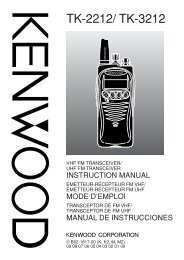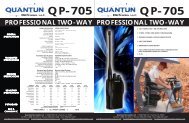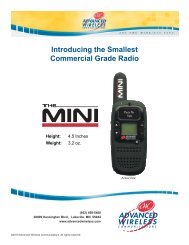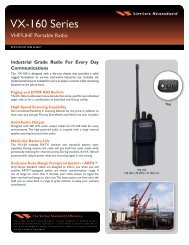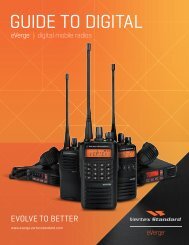EWP-1000 User Guide - Advanced Wireless Communications
EWP-1000 User Guide - Advanced Wireless Communications
EWP-1000 User Guide - Advanced Wireless Communications
You also want an ePaper? Increase the reach of your titles
YUMPU automatically turns print PDFs into web optimized ePapers that Google loves.
<strong>EWP</strong>2000 back and right sides<br />
17 Battery door release<br />
18 ID label window<br />
19 Holster latches<br />
20 Lanyard point<br />
21 Headset Jack (supports PTT)<br />
22 Desktop charger contact<br />
17<br />
18<br />
19<br />
20<br />
21<br />
Note: To avoid damaging your<br />
smartphone, carry it in an<br />
approved holster or case rather<br />
than a pocket, purse, or bag. See<br />
“approved accessories” for<br />
approved list of compatible<br />
“Motorola Original” accessories.<br />
22<br />
6 basic smartphone features