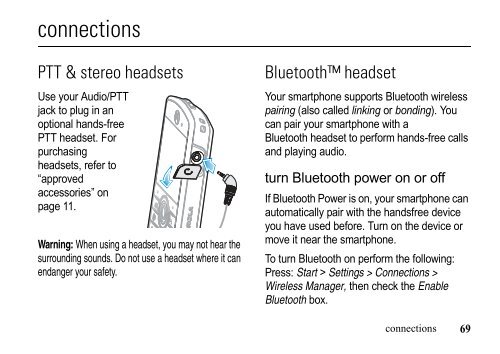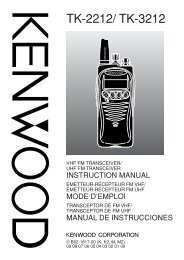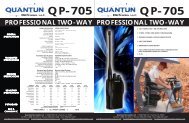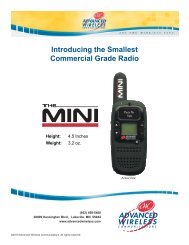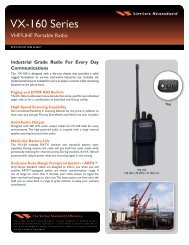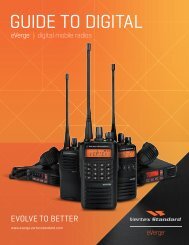EWP-1000 User Guide - Advanced Wireless Communications
EWP-1000 User Guide - Advanced Wireless Communications
EWP-1000 User Guide - Advanced Wireless Communications
Create successful ePaper yourself
Turn your PDF publications into a flip-book with our unique Google optimized e-Paper software.
connections<br />
PTT & stereo headsets<br />
Use your Audio/PTT<br />
jack to plug in an<br />
optional hands-free<br />
PTT headset. For<br />
purchasing<br />
headsets, refer to<br />
“approved<br />
accessories” on<br />
page 11.<br />
Warning: When using a headset, you may not hear the<br />
surrounding sounds. Do not use a headset where it can<br />
endanger your safety.<br />
Bluetooth headset<br />
Your smartphone supports Bluetooth wireless<br />
pairing (also called linking or bonding). You<br />
can pair your smartphone with a<br />
Bluetooth headset to perform hands-free calls<br />
and playing audio.<br />
turn Bluetooth power on or off<br />
If Bluetooth Power is on, your smartphone can<br />
automatically pair with the handsfree device<br />
you have used before. Turn on the device or<br />
move it near the smartphone.<br />
To turn Bluetooth on perform the following:<br />
Press: Start > Settings > Connections ><br />
<strong>Wireless</strong> Manager, then check the Enable<br />
Bluetooth box.<br />
connections<br />
69