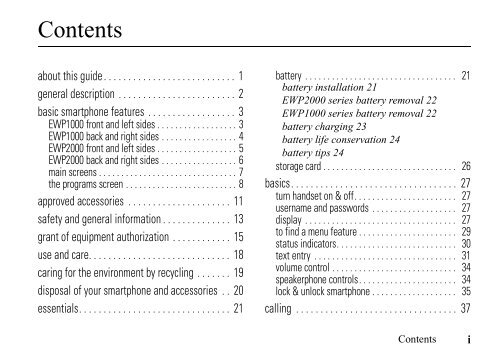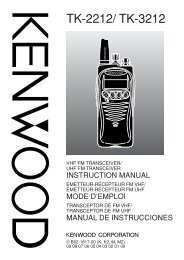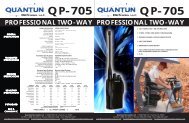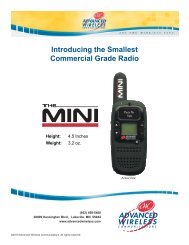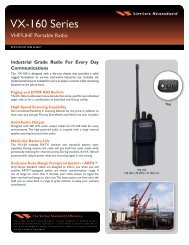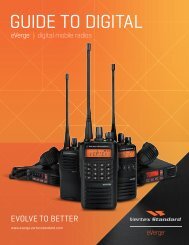EWP-1000 User Guide - Advanced Wireless Communications
EWP-1000 User Guide - Advanced Wireless Communications
EWP-1000 User Guide - Advanced Wireless Communications
You also want an ePaper? Increase the reach of your titles
YUMPU automatically turns print PDFs into web optimized ePapers that Google loves.
Contents<br />
about this guide . . . . . . . . . . . . . . . . . . . . . . . . . . . 1<br />
general description . . . . . . . . . . . . . . . . . . . . . . . . 2<br />
basic smartphone features . . . . . . . . . . . . . . . . . . 3<br />
<strong>EWP</strong><strong>1000</strong> front and left sides . . . . . . . . . . . . . . . . . . 3<br />
<strong>EWP</strong><strong>1000</strong> back and right sides . . . . . . . . . . . . . . . . . 4<br />
<strong>EWP</strong>2000 front and left sides . . . . . . . . . . . . . . . . . . 5<br />
<strong>EWP</strong>2000 back and right sides . . . . . . . . . . . . . . . . . 6<br />
main screens . . . . . . . . . . . . . . . . . . . . . . . . . . . . . . . 7<br />
the programs screen . . . . . . . . . . . . . . . . . . . . . . . . . 8<br />
approved accessories . . . . . . . . . . . . . . . . . . . . . 11<br />
safety and general information . . . . . . . . . . . . . . 13<br />
grant of equipment authorization . . . . . . . . . . . . 15<br />
use and care. . . . . . . . . . . . . . . . . . . . . . . . . . . . . 18<br />
caring for the environment by recycling . . . . . . . 19<br />
disposal of your smartphone and accessories . . 20<br />
essentials. . . . . . . . . . . . . . . . . . . . . . . . . . . . . . . 21<br />
battery . . . . . . . . . . . . . . . . . . . . . . . . . . . . . . . . . . 21<br />
battery installation 21<br />
<strong>EWP</strong>2000 series battery removal 22<br />
<strong>EWP</strong><strong>1000</strong> series battery removal 22<br />
battery charging 23<br />
battery life conservation 24<br />
battery tips 24<br />
storage card . . . . . . . . . . . . . . . . . . . . . . . . . . . . . . 26<br />
basics. . . . . . . . . . . . . . . . . . . . . . . . . . . . . . . . . . 27<br />
turn handset on & off. . . . . . . . . . . . . . . . . . . . . . . 27<br />
username and passwords . . . . . . . . . . . . . . . . . . . 27<br />
display . . . . . . . . . . . . . . . . . . . . . . . . . . . . . . . . . . 27<br />
to find a menu feature . . . . . . . . . . . . . . . . . . . . . . 29<br />
status indicators. . . . . . . . . . . . . . . . . . . . . . . . . . . 30<br />
text entry . . . . . . . . . . . . . . . . . . . . . . . . . . . . . . . . 31<br />
volume control . . . . . . . . . . . . . . . . . . . . . . . . . . . . 34<br />
speakerphone controls. . . . . . . . . . . . . . . . . . . . . . 34<br />
lock & unlock smartphone . . . . . . . . . . . . . . . . . . . 35<br />
calling . . . . . . . . . . . . . . . . . . . . . . . . . . . . . . . . . 37<br />
Contents<br />
i