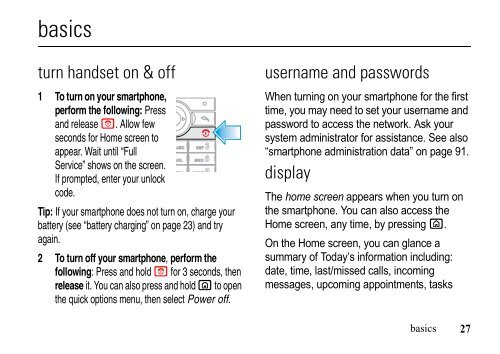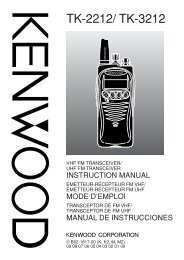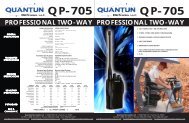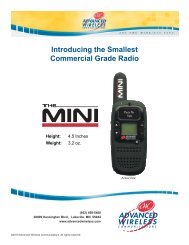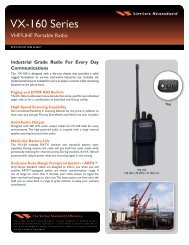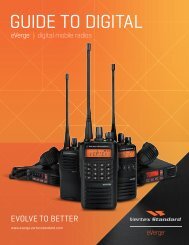EWP-1000 User Guide - Advanced Wireless Communications
EWP-1000 User Guide - Advanced Wireless Communications
EWP-1000 User Guide - Advanced Wireless Communications
Create successful ePaper yourself
Turn your PDF publications into a flip-book with our unique Google optimized e-Paper software.
asics<br />
turn handset on & off<br />
1 To turn on your smartphone,<br />
perform the following: Press<br />
and release O. Allow few<br />
seconds for Home screen to<br />
1 _ , @ 2 ABC DEF3<br />
appear. Wait until “Full<br />
4 GHI 5 6<br />
Service” shows on the screen.<br />
JKL<br />
MNO<br />
7 PQRS 8 TUV WXYZ9<br />
If prompted, enter your unlock<br />
0 #<br />
+<br />
*<br />
code.<br />
Tip: If your smartphone does not turn on, charge your<br />
battery (see “battery charging” on page 23) and try<br />
again.<br />
2 To turn off your smartphone, perform the<br />
following: Press and hold O for 3 seconds, then<br />
release it. You can also press and hold X to open<br />
the quick options menu, then select Power off.<br />
username and passwords<br />
When turning on your smartphone for the first<br />
time, you may need to set your username and<br />
password to access the network. Ask your<br />
system administrator for assistance. See also<br />
“smartphone administration data” on page 91.<br />
display<br />
The home screen appears when you turn on<br />
the smartphone. You can also access the<br />
Home screen, any time, by pressing X.<br />
On the Home screen, you can glance a<br />
summary of Today’s information including:<br />
date, time, last/missed calls, incoming<br />
messages, upcoming appointments, tasks<br />
basics<br />
27