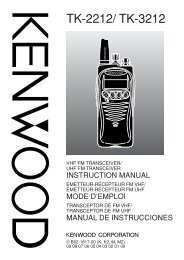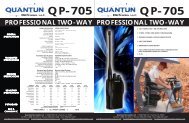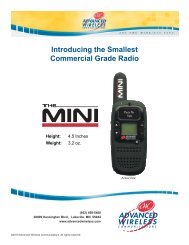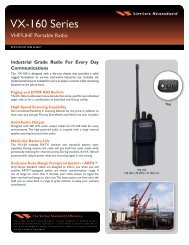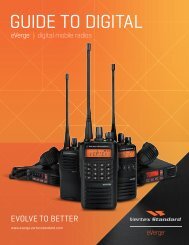EWP-1000 User Guide - Advanced Wireless Communications
EWP-1000 User Guide - Advanced Wireless Communications
EWP-1000 User Guide - Advanced Wireless Communications
You also want an ePaper? Increase the reach of your titles
YUMPU automatically turns print PDFs into web optimized ePapers that Google loves.
messaging quick reference<br />
Note: Some features might not work if you set up your<br />
e-mail account manually (without the e-mail setup<br />
wizard).<br />
features<br />
send text message<br />
Press: Start > Messaging > Menu ><br />
Text Messages, and press New<br />
features<br />
create and send e-mail<br />
Press: Start > Messaging > Menu<br />
(e-mail account), and press New<br />
To add a picture, voice note, or file to an<br />
e-mail message, open the message area<br />
and press: Menu > Insert<br />
> Picture, Voice Note, or File.<br />
Tip: You can save a draft of a message that you are<br />
composing to finish and send later. Press: Menu<br />
> Save to Drafts. A draft of the message is stored<br />
in the Drafts folder of the account you are in.<br />
64 e-mail & messages