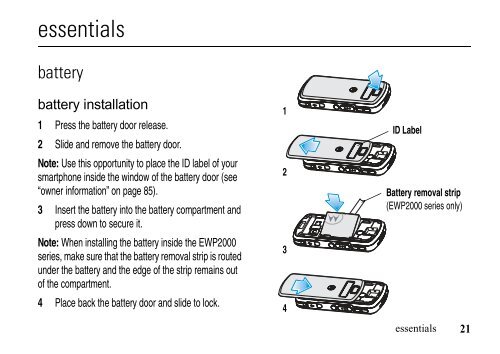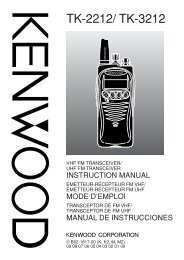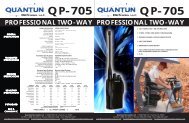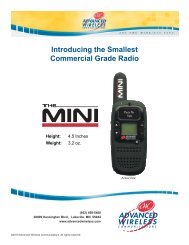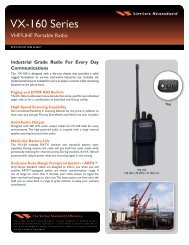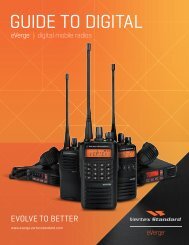EWP-1000 User Guide - Advanced Wireless Communications
EWP-1000 User Guide - Advanced Wireless Communications
EWP-1000 User Guide - Advanced Wireless Communications
You also want an ePaper? Increase the reach of your titles
YUMPU automatically turns print PDFs into web optimized ePapers that Google loves.
essentials<br />
battery<br />
battery installation<br />
1 Press the battery door release.<br />
2 Slide and remove the battery door.<br />
Note: Use this opportunity to place the ID label of your<br />
smartphone inside the window of the battery door (see<br />
“owner information” on page 85).<br />
3 Insert the battery into the battery compartment and<br />
press down to secure it.<br />
Note: When installing the battery inside the <strong>EWP</strong>2000<br />
series, make sure that the battery removal strip is routed<br />
under the battery and the edge of the strip remains out<br />
of the compartment.<br />
4 Place back the battery door and slide to lock.<br />
1<br />
2<br />
3<br />
4<br />
ID Label<br />
Battery removal strip<br />
(<strong>EWP</strong>2000 series only)<br />
essentials<br />
21