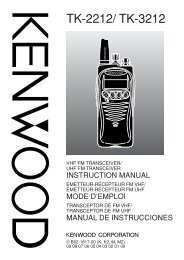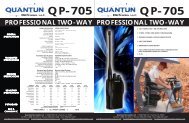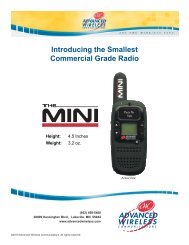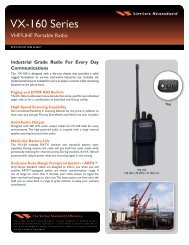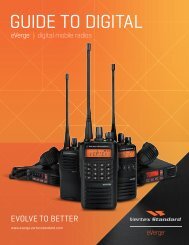EWP-1000 User Guide - Advanced Wireless Communications
EWP-1000 User Guide - Advanced Wireless Communications
EWP-1000 User Guide - Advanced Wireless Communications
Create successful ePaper yourself
Turn your PDF publications into a flip-book with our unique Google optimized e-Paper software.
other features<br />
quick access key<br />
features<br />
programmable key<br />
Briefly press the<br />
programmable<br />
key to go back to<br />
your previous<br />
screen.<br />
Press and hold<br />
the key to set the<br />
earpiece volume.<br />
Programmable<br />
key<br />
John slle<br />
6095<br />
The programmable key is a future feature<br />
that will be used to access an application by<br />
a press of a button. For example, you set<br />
the key as a shortcut for viewing your call<br />
history, opening your web browser, etc.<br />
TTY calls<br />
features<br />
Set up your phone for use with an optional<br />
TTY device:<br />
Connect TTY device to the phone’s<br />
Headset Jack and press Start > Settings ><br />
Phone Accessibility > TTY<br />
Note: A teletypewriter (TTY) is a<br />
communication device used by people who<br />
are hard of hearing or have a speech<br />
impairment.<br />
advanced calling<br />
features<br />
call forwarding<br />
Set up or cancel call forwarding:<br />
Press: Start > Settings > Phone<br />
> Call Forwarding<br />
80 other features