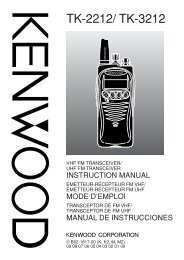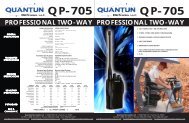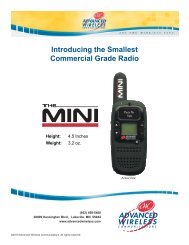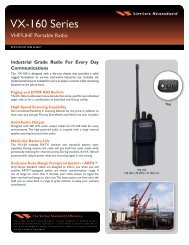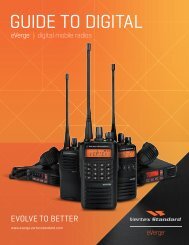EWP-1000 User Guide - Advanced Wireless Communications
EWP-1000 User Guide - Advanced Wireless Communications
EWP-1000 User Guide - Advanced Wireless Communications
You also want an ePaper? Increase the reach of your titles
YUMPU automatically turns print PDFs into web optimized ePapers that Google loves.
conference call<br />
Conference calling enables you talk with up to<br />
six people at the same time.<br />
While connected to a call perform the<br />
following:<br />
1 Select Menu > Conference with > Phone<br />
number (or Contact or Recent call).<br />
Note: The list of participants shows on the screen.<br />
The list displays the last participant on top of the<br />
list.<br />
2 After selecting or entering a number, press N or<br />
press: Call.<br />
3 When you have more than one caller connected,<br />
scroll and press the left soft key Join to switch<br />
between them.<br />
If you receive a second call while you are<br />
already on a call:<br />
1 To answer the second call, scroll to the second call<br />
displayed on the screen and press N. The first<br />
call switches to hold.<br />
2 Scroll between the desired calls and press the left<br />
soft key Join to switch between the calls.<br />
3 Press: Menu > Conference with to combine the<br />
calls.<br />
Note: To send an incoming call to your voicemail,<br />
press Ignore.<br />
During an active call, you receive call.<br />
1 Press the Send key N to answer the incoming<br />
call.<br />
2 Press: Menu > Conference with > “caller<br />
name” (or contact, recent call, phone number) and<br />
press the center key s<br />
Note: Conference call may include up to six people.<br />
At any time during the conference call, press the<br />
center key s to see who is on the call.<br />
44 calling