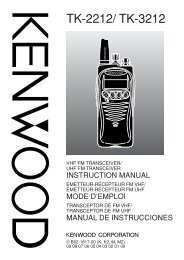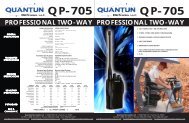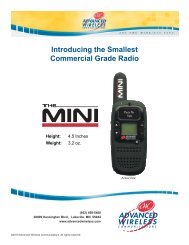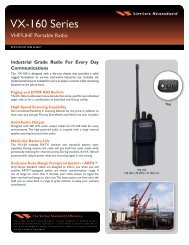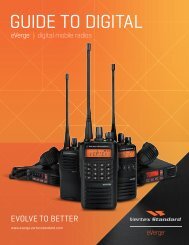EWP-1000 User Guide - Advanced Wireless Communications
EWP-1000 User Guide - Advanced Wireless Communications
EWP-1000 User Guide - Advanced Wireless Communications
Create successful ePaper yourself
Turn your PDF publications into a flip-book with our unique Google optimized e-Paper software.
(4-digit number) or strong alphanumeric.<br />
Note: A hard-to-guess password consists of at<br />
least 7 characters, including uppercase and<br />
lowercase letters, numerals, and punctuation.<br />
3 Enter and confirm your password.<br />
4 Press Done.<br />
To unlock the smartphone, press Unlock.<br />
When you see the unlock prompt, enter your<br />
password and press Done.<br />
Tip: Choose a password you will remember. Without<br />
your password, you can reset your smartphone, but it<br />
will result in the loss of your personalized settings and<br />
all content stored in smartphone memory. To perform a<br />
hard reset, hold down the center key s for 5 seconds<br />
while turning the smartphone on.<br />
Note: A locked smartphone still rings or vibrates for<br />
incoming calls, but you do not need to unlock it to<br />
answer.<br />
36 basics