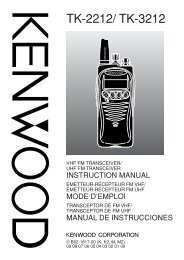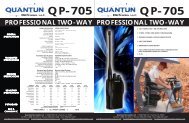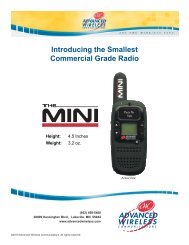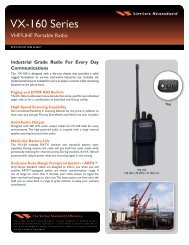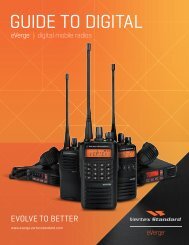EWP-1000 User Guide - Advanced Wireless Communications
EWP-1000 User Guide - Advanced Wireless Communications
EWP-1000 User Guide - Advanced Wireless Communications
You also want an ePaper? Increase the reach of your titles
YUMPU automatically turns print PDFs into web optimized ePapers that Google loves.
and profiles. You can also quickly switch to<br />
recently used programs.<br />
Tip: To change the smartphone’s profile, press and hold<br />
X to open the Quick List menu, then scroll to select a<br />
profile (such as Silent, Vibrate, Outdoor, or Automatic).<br />
The on-screen soft key labels show the<br />
current soft key functions. Press the left and<br />
right soft keys to open the current available<br />
menu or selecting an option.<br />
Press the navigation key S up, down, left, or<br />
right to scroll to a menu item or text and press<br />
the center key s to select.<br />
Note: Your home screen can look different than this one.<br />
Recently<br />
used<br />
programs<br />
Left soft key<br />
X<br />
Home key<br />
9:00 AM<br />
Full Service<br />
8/30/2008<br />
No tasks<br />
No upcoming appointments<br />
Voicemail: 0 | Text: 0 | E-mail: 0<br />
Start<br />
Contacts<br />
Status<br />
indicators<br />
On-screen<br />
Soft key labels<br />
Right soft key<br />
Back key<br />
(S)<br />
1 2 3<br />
Navigation key<br />
_ , @<br />
4 GHI<br />
NCall/Answer key<br />
ABC DEF<br />
5JKL<br />
MNO<br />
sSelect key 6OPower/End key<br />
7 PQRS 8TUV<br />
WXYZ9<br />
* 0+<br />
#<br />
28 basics