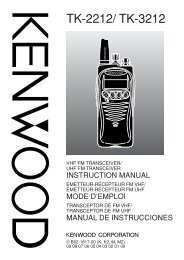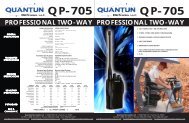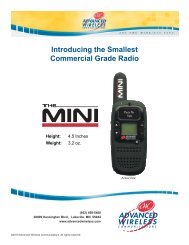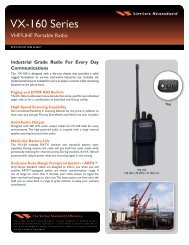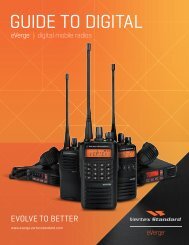EWP-1000 User Guide - Advanced Wireless Communications
EWP-1000 User Guide - Advanced Wireless Communications
EWP-1000 User Guide - Advanced Wireless Communications
Create successful ePaper yourself
Turn your PDF publications into a flip-book with our unique Google optimized e-Paper software.
internet security<br />
features<br />
manage certificates<br />
Enable or disable Internet access<br />
certificates stored on your smartphone:<br />
Press: Start > Settings > Security<br />
> Certificates<br />
Certificates are used to verify the identity<br />
and security of Web sites when you<br />
download files or share information.<br />
smartphone information<br />
features<br />
software version<br />
To view your smartphone software version:<br />
Press: Start > Settings > Phone Information<br />
90 other features