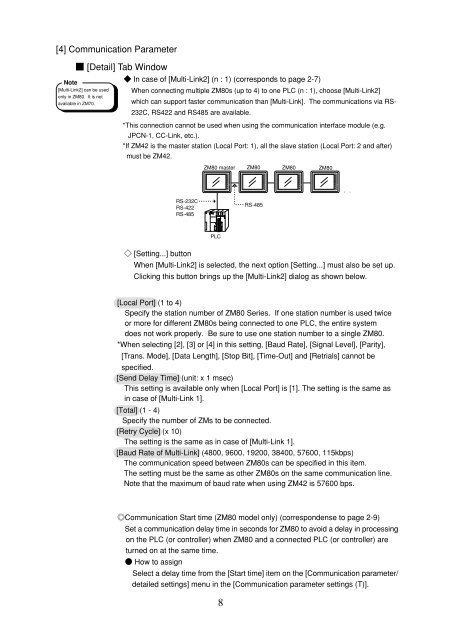ZM-71SE About version 1.2.1.0 - Soliton
ZM-71SE About version 1.2.1.0 - Soliton
ZM-71SE About version 1.2.1.0 - Soliton
Create successful ePaper yourself
Turn your PDF publications into a flip-book with our unique Google optimized e-Paper software.
un<br />
<br />
<br />
<br />
<br />
<br />
<br />
<br />
<br />
<br />
<br />
<br />
<br />
<br />
<br />
<br />
<br />
<br />
[4] Communication Parameter<br />
[Detail] Tab Window<br />
Note<br />
[Multi-Link2] can be used<br />
only in <strong>ZM</strong>80. It is not<br />
available in <strong>ZM</strong>70.<br />
In case of [Multi-Link2] (n : 1) (corresponds to page 2-7)<br />
When connecting multiple <strong>ZM</strong>80s (up to 4) to one PLC (n : 1), choose [Multi-Link2]<br />
which can support faster communication than [Multi-Link]. The communications via RS-<br />
232C, RS422 and RS485 are available.<br />
*This connection cannot be used when using the communication interface module (e.g.<br />
JPCN-1, CC-Link, etc.).<br />
*If <strong>ZM</strong>42 is the master station (Local Port: 1), all the slave station (Local Port: 2 and after)<br />
must be <strong>ZM</strong>42.<br />
<strong>ZM</strong>80 master <strong>ZM</strong>80 <strong>ZM</strong>80 <strong>ZM</strong>80<br />
RS-232C<br />
RS-422<br />
RS-485<br />
RS-485<br />
PLC<br />
[Setting...] button<br />
When [Multi-Link2] is selected, the next option [Setting...] must also be set up.<br />
Clicking this button brings up the [Multi-Link2] dialog as shown below.<br />
[Local Port] (1 to 4)<br />
Specify the station number of <strong>ZM</strong>80 Series. If one station number is used twice<br />
or more for different <strong>ZM</strong>80s being connected to one PLC, the entire system<br />
does not work properly. Be sure to use one station number to a single <strong>ZM</strong>80.<br />
*When selecting [2], [3] or [4] in this setting, [Baud Rate], [Signal Level], [Parity],<br />
[Trans. Mode], [Data Length], [Stop Bit], [Time-Out] and [Retrials] cannot be<br />
specified.<br />
[Send Delay Time] (unit: x 1 msec)<br />
This setting is available only when [Local Port] is [1]. The setting is the same as<br />
in case of [Multi-Link 1].<br />
[Total] (1 - 4)<br />
Specify the number of <strong>ZM</strong>s to be connected.<br />
[Retry Cycle] (x 10)<br />
The setting is the same as in case of [Multi-Link 1].<br />
[Baud Rate of Multi-Link] (4800, 9600, 19200, 38400, 57600, 115kbps)<br />
The communication speed between <strong>ZM</strong>80s can be specified in this item.<br />
The setting must be the same as other <strong>ZM</strong>80s on the same communication line.<br />
Note that the maximum of baud rate when using <strong>ZM</strong>42 is 57600 bps.<br />
Communication Start time (<strong>ZM</strong>80 model only) (correspondense to page 2-9)<br />
Set a communication delay time in seconds for <strong>ZM</strong>80 to avoid a delay in processing<br />
on the PLC (or controller) when <strong>ZM</strong>80 and a connected PLC (or controller) are<br />
turned on at the same time.<br />
How to assign<br />
Select a delay time from the [Start time] item on the [Communication parameter/<br />
detailed settings] menu in the [Communication parameter settings (T)].