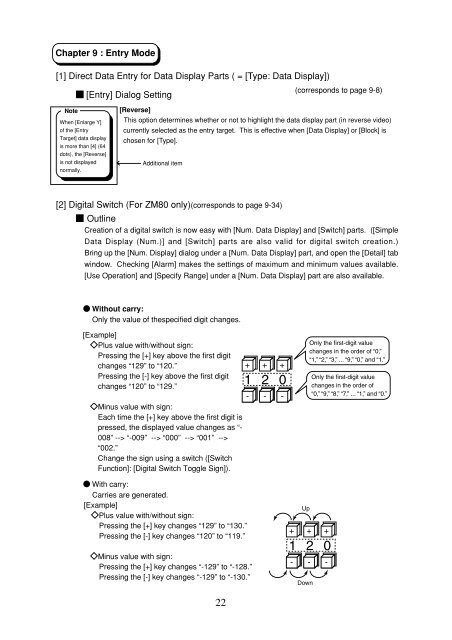ZM-71SE About version 1.2.1.0 - Soliton
ZM-71SE About version 1.2.1.0 - Soliton
ZM-71SE About version 1.2.1.0 - Soliton
Create successful ePaper yourself
Turn your PDF publications into a flip-book with our unique Google optimized e-Paper software.
Chapter 9 : Entry Mode<br />
[1] Direct Data Entry for Data Display Parts ( = [Type: Data Display])<br />
[Entry] Dialog Setting<br />
(corresponds to page 9-8)<br />
Note<br />
When [Enlarge Y]<br />
of the [Entry<br />
Target] data display<br />
is more than [4] (64<br />
dots), the [Reverse]<br />
is not displayed<br />
normally.<br />
[Reverse]<br />
This option determines whether or not to highlight the data display part (in reverse video)<br />
currently selected as the entry target. This is effective when [Data Display] or [Block] is<br />
chosen for [Type].<br />
Additional item<br />
[2] Digital Switch (For <strong>ZM</strong>80 only)(corresponds to page 9-34)<br />
Outline<br />
Creation of a digital switch is now easy with [Num. Data Display] and [Switch] parts. ([Simple<br />
Data Display (Num.)] and [Switch] parts are also valid for digital switch creation.)<br />
Bring up the [Num. Display] dialog under a [Num. Data Display] part, and open the [Detail] tab<br />
window. Checking [Alarm] makes the settings of maximum and minimum values available.<br />
[Use Operation] and [Specify Range] under a [Num. Data Display] part are also available.<br />
Without carry:<br />
Only the value of thespecified digit changes.<br />
<br />
[Example]<br />
Plus value with/without sign:<br />
Pressing the [+] key above the first digit<br />
changes “129” to “120.”<br />
Pressing the [-] key above the first digit<br />
changes “120” to “129.”<br />
Minus value with sign:<br />
Each time the [+] key above the first digit is<br />
pressed, the displayed value changes as “-<br />
008” --> “-009” --> “000” --> “001” --><br />
“002.”<br />
Change the sign using a switch ([Switch<br />
Function]: [Digital Switch Toggle Sign]).<br />
+<br />
1<br />
-<br />
+<br />
2<br />
-<br />
+<br />
0<br />
-<br />
Only the first-digit value<br />
changes in the order of “0,”<br />
“1,” “2,” “3,” ... “9,” “0,” and “1.”<br />
Only the first-digit value<br />
changes in the order of<br />
“0,” “9,” “8,” “7,” ... “1,” and “0.”<br />
With carry:<br />
Carries are generated.<br />
[Example]<br />
Plus value with/without sign:<br />
Pressing the [+] key changes “129” to “130.”<br />
Pressing the [-] key changes “120” to “119.”<br />
Minus value with sign:<br />
Pressing the [+] key changes “-129” to “-128.”<br />
Pressing the [-] key changes “-129” to “-130.”<br />
<br />
+<br />
1<br />
-<br />
Up<br />
+<br />
2<br />
-<br />
Down<br />
+<br />
0<br />
-