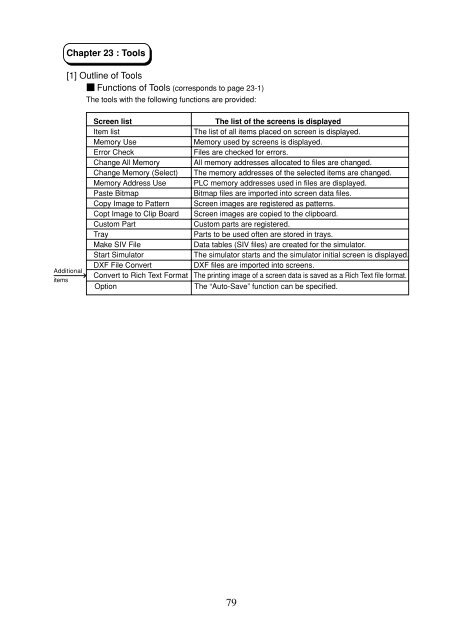ZM-71SE About version 1.2.1.0 - Soliton
ZM-71SE About version 1.2.1.0 - Soliton
ZM-71SE About version 1.2.1.0 - Soliton
Create successful ePaper yourself
Turn your PDF publications into a flip-book with our unique Google optimized e-Paper software.
Chapter 23 : Tools<br />
[1] Outline of Tools<br />
Functions of Tools (corresponds to page 23-1)<br />
The tools with the following functions are provided:<br />
Additional<br />
items<br />
Screen list<br />
The list of the screens is displayed<br />
Item list<br />
The list of all items placed on screen is displayed.<br />
Memory Use<br />
Memory used by screens is displayed.<br />
Error Check<br />
Files are checked for errors.<br />
Change All Memory All memory addresses allocated to files are changed.<br />
Change Memory (Select) The memory addresses of the selected items are changed.<br />
Memory Address Use PLC memory addresses used in files are displayed.<br />
Paste Bitmap<br />
Bitmap files are imported into screen data files.<br />
Copy Image to Pattern Screen images are registered as patterns.<br />
Copt Image to Clip Board Screen images are copied to the clipboard.<br />
Custom Part<br />
Custom parts are registered.<br />
Tray<br />
Parts to be used often are stored in trays.<br />
Make SIV File<br />
Data tables (SIV files) are created for the simulator.<br />
Start Simulator<br />
The simulator starts and the simulator initial screen is displayed.<br />
DXF File Convert<br />
DXF files are imported into screens.<br />
Convert to Rich Text Format The printing image of a screen data is saved as a Rich Text file format.<br />
Option<br />
The “Auto-Save” function can be specified.