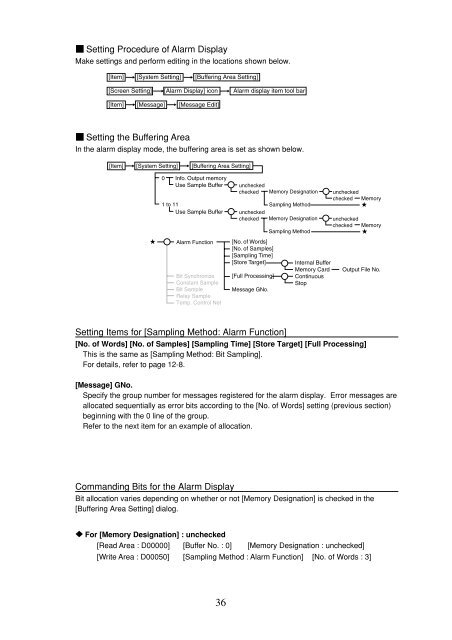ZM-71SE About version 1.2.1.0 - Soliton
ZM-71SE About version 1.2.1.0 - Soliton
ZM-71SE About version 1.2.1.0 - Soliton
You also want an ePaper? Increase the reach of your titles
YUMPU automatically turns print PDFs into web optimized ePapers that Google loves.
Setting Procedure of Alarm Display<br />
Make settings and perform editing in the locations shown below.<br />
[Item] [System Setting] [Buffering Area Setting]<br />
[Screen Setting]<br />
[Alarm Display] icon<br />
Alarm display item tool bar<br />
[Item] [Message] [Message Edit]<br />
Setting the Buffering Area<br />
In the alarm display mode, the buffering area is set as shown below.<br />
[Item] [System Setting] [Buffering Area Setting]<br />
0 Info. Output memory<br />
Use Sample Buffer<br />
1 to 11<br />
Use Sample Buffer<br />
Alarm Function<br />
Bit Synchronize<br />
Constant Sample<br />
Bit Sample<br />
Relay Sample<br />
Temp. Control Net<br />
unchecked<br />
checked<br />
unchecked<br />
checked<br />
[No. of Words]<br />
[No. of Samples]<br />
[Sampling Time]<br />
[Store Target]<br />
[Full Processing]<br />
Message GNo.<br />
Memory Designation<br />
Sampling Method<br />
Memory Designation<br />
Sampling Method<br />
Internal Buffer<br />
Memory Card<br />
Continuous<br />
Stop<br />
unchecked<br />
checked<br />
unchecked<br />
checked<br />
Memory<br />
Memory<br />
Output File No.<br />
Setting Items for [Sampling Method: Alarm Function]<br />
[No. of Words] [No. of Samples] [Sampling Time] [Store Target] [Full Processing]<br />
This is the same as [Sampling Method: Bit Sampling].<br />
For details, refer to page 12-8.<br />
[Message] GNo.<br />
Specify the group number for messages registered for the alarm display. Error messages are<br />
allocated sequentially as error bits according to the [No. of Words] setting (previous section)<br />
beginning with the 0 line of the group.<br />
Refer to the next item for an example of allocation.<br />
Commanding Bits for the Alarm Display<br />
Bit allocation varies depending on whether or not [Memory Designation] is checked in the<br />
[Buffering Area Setting] dialog.<br />
For [Memory Designation] : unchecked<br />
[Read Area : D00000] [Buffer No. : 0] [Memory Designation : unchecked]<br />
[Write Area : D00050] [Sampling Method : Alarm Function] [No. of Words : 3]