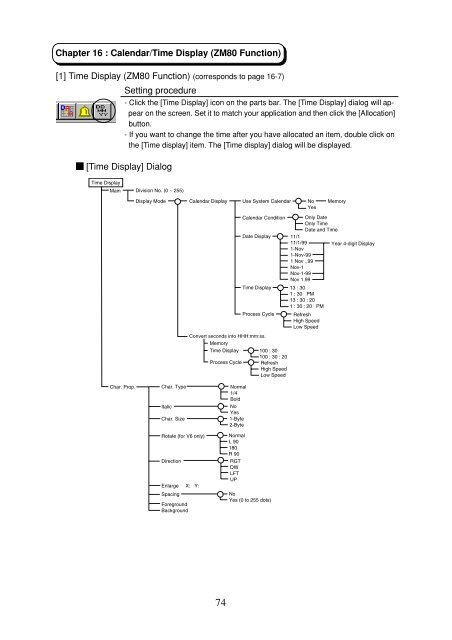ZM-71SE About version 1.2.1.0 - Soliton
ZM-71SE About version 1.2.1.0 - Soliton
ZM-71SE About version 1.2.1.0 - Soliton
You also want an ePaper? Increase the reach of your titles
YUMPU automatically turns print PDFs into web optimized ePapers that Google loves.
Chapter 16 : Calendar/Time Display (<strong>ZM</strong>80 Function)<br />
[1] Time Display (<strong>ZM</strong>80 Function) (corresponds to page 16-7)<br />
Setting procedure<br />
- Click the [Time Display] icon on the parts bar. The [Time Display] dialog will appear<br />
on the screen. Set it to match your application and then click the [Allocation]<br />
button.<br />
- If you want to change the time after you have allocated an item, double click on<br />
the [Time display] item. The [Time display] dialog will be displayed.<br />
[Time Display] Dialog<br />
Time Display<br />
Main<br />
Division No. (0 ~ 255)<br />
Char. Prop.<br />
Display Mode<br />
Char. Type<br />
Italic<br />
Char. Size<br />
Calendar Display<br />
Normal<br />
1/4<br />
Bold<br />
No<br />
Yes<br />
1-Byte<br />
2-Byte<br />
Use System Calendar<br />
Convert seconds into HHH:mm:ss.<br />
Memory<br />
Time Display 100 : 30<br />
100 : 30 : 20<br />
Process Cycle Refresh<br />
High Speed<br />
Low Speed<br />
Memory<br />
Calendar Condition Only Date<br />
Only Time<br />
Date and Time<br />
Date Display 11/1<br />
11/1/99 Year 4-digit Display<br />
1-Nov<br />
1-Nov-99<br />
1 Nov .,99<br />
Nov-1<br />
Nov-1-99<br />
Nov 1.99<br />
Time Display 13 : 30<br />
1 : 30 PM<br />
13 : 30 : 20<br />
1 : 30 : 20 PM<br />
Process Cycle<br />
No<br />
Yes<br />
Refresh<br />
High Speed<br />
Low Speed<br />
Rotate (for V6 only)<br />
Direction<br />
Enlarge X: Y:<br />
Spacing<br />
Foreground<br />
Background<br />
Normal<br />
L 90<br />
180<br />
R 90<br />
RGT<br />
DW<br />
LFT<br />
UP<br />
No<br />
Yes (0 to 255 dots)