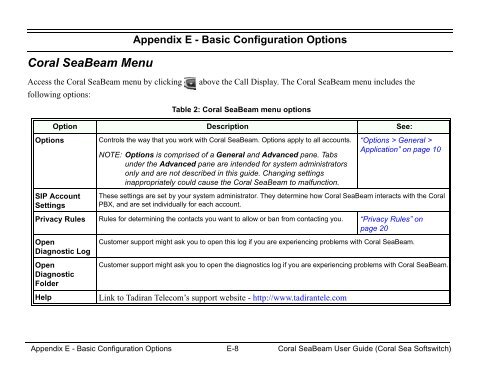Coral SeaBeam Softphone User Guide (for Coral ... - Tadiran Telecom
Coral SeaBeam Softphone User Guide (for Coral ... - Tadiran Telecom
Coral SeaBeam Softphone User Guide (for Coral ... - Tadiran Telecom
Create successful ePaper yourself
Turn your PDF publications into a flip-book with our unique Google optimized e-Paper software.
Appendix E - Basic Configuration Options<strong>Coral</strong> <strong>SeaBeam</strong> MenuAccess the <strong>Coral</strong> <strong>SeaBeam</strong> menu by clicking above the Call Display. The <strong>Coral</strong> <strong>SeaBeam</strong> menu includes thefollowing options:Table 2: <strong>Coral</strong> <strong>SeaBeam</strong> menu optionsOption Description See:OptionsControls the way that you work with <strong>Coral</strong> <strong>SeaBeam</strong>. Options apply to all accounts.NOTE: Options is comprised of a General and Advanced pane. Tabsunder the Advanced pane are intended <strong>for</strong> system administratorsonly and are not described in this guide. Changing settingsinappropriately could cause the <strong>Coral</strong> <strong>SeaBeam</strong> to malfunction.“Options > General >Application” on page 10SIP AccountSettingsThese settings are set by your system administrator. They determine how <strong>Coral</strong> <strong>SeaBeam</strong> interacts with the <strong>Coral</strong>PBX, and are set individually <strong>for</strong> each account.Privacy Rules Rules <strong>for</strong> determining the contacts you want to allow or ban from contacting you. “Privacy Rules” onpage 20OpenDiagnostic LogOpenDiagnosticFolderHelpCustomer support might ask you to open this log if you are experiencing problems with <strong>Coral</strong> <strong>SeaBeam</strong>.Customer support might ask you to open the diagnostics log if you are experiencing problems with <strong>Coral</strong> <strong>SeaBeam</strong>.Link to <strong>Tadiran</strong> <strong>Telecom</strong>’s support website - http://www.tadirantele.comAppendix E - Basic Configuration Options E-8 <strong>Coral</strong> <strong>SeaBeam</strong> <strong>User</strong> <strong>Guide</strong> (<strong>Coral</strong> Sea Softswitch)