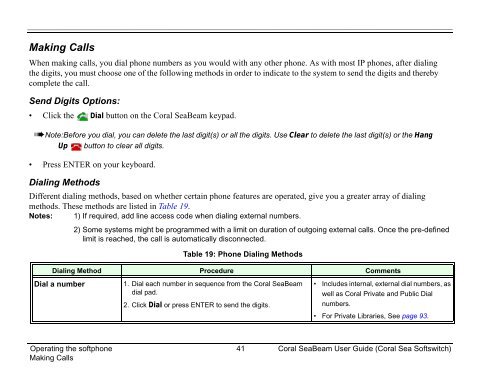Coral SeaBeam Softphone User Guide (for Coral ... - Tadiran Telecom
Coral SeaBeam Softphone User Guide (for Coral ... - Tadiran Telecom
Coral SeaBeam Softphone User Guide (for Coral ... - Tadiran Telecom
Create successful ePaper yourself
Turn your PDF publications into a flip-book with our unique Google optimized e-Paper software.
Making CallsWhen making calls, you dial phone numbers as you would with any other phone. As with most IP phones, after dialingthe digits, you must choose one of the following methods in order to indicate to the system to send the digits and therebycomplete the call.Send Digits Options:• Click the Dial button on the <strong>Coral</strong> <strong>SeaBeam</strong> keypad.Note:Be<strong>for</strong>e you dial, you can delete the last digit(s) or all the digits. Use Clear to delete the last digit(s) or the HangUp button to clear all digits.• Press ENTER on your keyboard.Dialing MethodsDifferent dialing methods, based on whether certain phone features are operated, give you a greater array of dialingmethods. These methods are listed in Table 19.Notes: 1) If required, add line access code when dialing external numbers.2) Some systems might be programmed with a limit on duration of outgoing external calls. Once the pre-definedlimit is reached, the call is automatically disconnected.Table 19: Phone Dialing MethodsDialing Method Procedure CommentsDial a number1. Dial each number in sequence from the <strong>Coral</strong> <strong>SeaBeam</strong>dial pad.2. Click Dial or press ENTER to send the digits.• Includes internal, external dial numbers, aswell as <strong>Coral</strong> Private and Public Dialnumbers.• For Private Libraries, See page 93.Operating the softphone 41 <strong>Coral</strong> <strong>SeaBeam</strong> <strong>User</strong> <strong>Guide</strong> (<strong>Coral</strong> Sea Softswitch)Making Calls