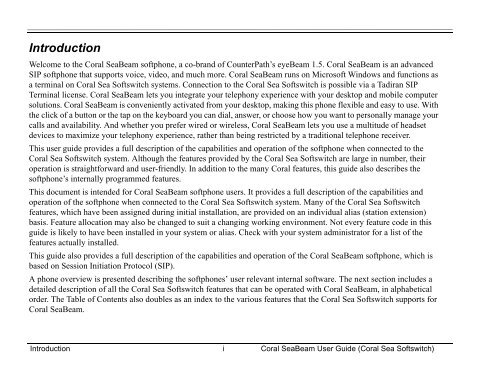Coral SeaBeam Softphone User Guide (for Coral ... - Tadiran Telecom
Coral SeaBeam Softphone User Guide (for Coral ... - Tadiran Telecom
Coral SeaBeam Softphone User Guide (for Coral ... - Tadiran Telecom
Create successful ePaper yourself
Turn your PDF publications into a flip-book with our unique Google optimized e-Paper software.
IntroductionWelcome to the <strong>Coral</strong> <strong>SeaBeam</strong> softphone, a co-brand of CounterPath’s eyeBeam 1.5. <strong>Coral</strong> <strong>SeaBeam</strong> is an advancedSIP softphone that supports voice, video, and much more. <strong>Coral</strong> <strong>SeaBeam</strong> runs on Microsoft Windows and functions asa terminal on <strong>Coral</strong> Sea Softswitch systems. Connection to the <strong>Coral</strong> Sea Softswitch is possible via a <strong>Tadiran</strong> SIPTerminal license. <strong>Coral</strong> <strong>SeaBeam</strong> lets you integrate your telephony experience with your desktop and mobile computersolutions. <strong>Coral</strong> <strong>SeaBeam</strong> is conveniently activated from your desktop, making this phone flexible and easy to use. Withthe click of a button or the tap on the keyboard you can dial, answer, or choose how you want to personally manage yourcalls and availability. And whether you prefer wired or wireless, <strong>Coral</strong> <strong>SeaBeam</strong> lets you use a multitude of headsetdevices to maximize your telephony experience, rather than being restricted by a traditional telephone receiver.This user guide provides a full description of the capabilities and operation of the softphone when connected to the<strong>Coral</strong> Sea Softswitch system. Although the features provided by the <strong>Coral</strong> Sea Softswitch are large in number, theiroperation is straight<strong>for</strong>ward and user-friendly. In addition to the many <strong>Coral</strong> features, this guide also describes thesoftphone’s internally programmed features.This document is intended <strong>for</strong> <strong>Coral</strong> <strong>SeaBeam</strong> softphone users. It provides a full description of the capabilities andoperation of the softphone when connected to the <strong>Coral</strong> Sea Softswitch system. Many of the <strong>Coral</strong> Sea Softswitchfeatures, which have been assigned during initial installation, are provided on an individual alias (station extension)basis. Feature allocation may also be changed to suit a changing working environment. Not every feature code in thisguide is likely to have been installed in your system or alias. Check with your system administrator <strong>for</strong> a list of thefeatures actually installed.This guide also provides a full description of the capabilities and operation of the <strong>Coral</strong> <strong>SeaBeam</strong> softphone, which isbased on Session Initiation Protocol (SIP).A phone overview is presented describing the softphones’ user relevant internal software. The next section includes adetailed description of all the <strong>Coral</strong> Sea Softswitch features that can be operated with <strong>Coral</strong> <strong>SeaBeam</strong>, in alphabeticalorder. The Table of Contents also doubles as an index to the various features that the <strong>Coral</strong> Sea Softswitch supports <strong>for</strong><strong>Coral</strong> <strong>SeaBeam</strong>.Introduction i <strong>Coral</strong> <strong>SeaBeam</strong> <strong>User</strong> <strong>Guide</strong> (<strong>Coral</strong> Sea Softswitch)