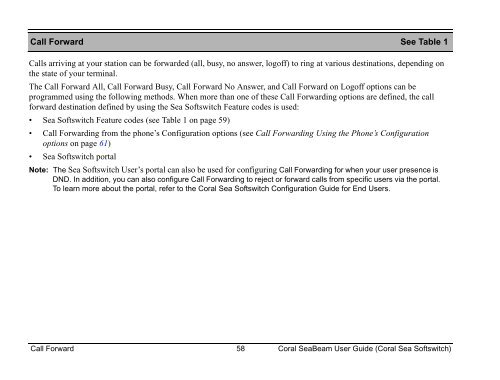Coral SeaBeam Softphone User Guide (for Coral ... - Tadiran Telecom
Coral SeaBeam Softphone User Guide (for Coral ... - Tadiran Telecom
Coral SeaBeam Softphone User Guide (for Coral ... - Tadiran Telecom
You also want an ePaper? Increase the reach of your titles
YUMPU automatically turns print PDFs into web optimized ePapers that Google loves.
Call Forward See Table 1Calls arriving at your station can be <strong>for</strong>warded (all, busy, no answer, logoff) to ring at various destinations, depending onthe state of your terminal.The Call Forward All, Call Forward Busy, Call Forward No Answer, and Call Forward on Logoff options can beprogrammed using the following methods. When more than one of these Call Forwarding options are defined, the call<strong>for</strong>ward destination defined by using the Sea Softswitch Feature codes is used:• Sea Softswitch Feature codes (see Table 1 on page 59)• Call Forwarding from the phone’s Configuration options (see Call Forwarding Using the Phone’s Configurationoptions on page 61)• Sea Softswitch portalNote: The Sea Softswitch <strong>User</strong>’s portal can also be used <strong>for</strong> configuring Call Forwarding <strong>for</strong> when your user presence isDND. In addition, you can also configure Call Forwarding to reject or <strong>for</strong>ward calls from specific users via the portal.To learn more about the portal, refer to the <strong>Coral</strong> Sea Softswitch Configuration <strong>Guide</strong> <strong>for</strong> End <strong>User</strong>s.Call Forward 58 <strong>Coral</strong> <strong>SeaBeam</strong> <strong>User</strong> <strong>Guide</strong> (<strong>Coral</strong> Sea Softswitch)