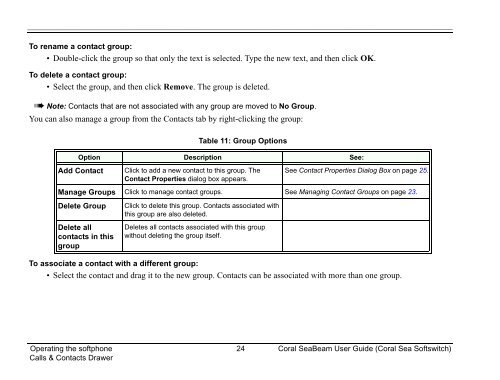Coral SeaBeam Softphone User Guide (for Coral ... - Tadiran Telecom
Coral SeaBeam Softphone User Guide (for Coral ... - Tadiran Telecom
Coral SeaBeam Softphone User Guide (for Coral ... - Tadiran Telecom
Create successful ePaper yourself
Turn your PDF publications into a flip-book with our unique Google optimized e-Paper software.
To rename a contact group:• Double-click the group so that only the text is selected. Type the new text, and then click OK.To delete a contact group:• Select the group, and then click Remove. The group is deleted. Note: Contacts that are not associated with any group are moved to No Group.You can also manage a group from the Contacts tab by right-clicking the group:Table 11: Group OptionsOption Description See:Add ContactClick to add a new contact to this group. TheContact Properties dialog box appears.See Contact Properties Dialog Box on page 25.Manage Groups Click to manage contact groups. See Managing Contact Groups on page 23.Delete GroupDelete allcontacts in thisgroupClick to delete this group. Contacts associated withthis group are also deleted.Deletes all contacts associated with this groupwithout deleting the group itself.To associate a contact with a different group:• Select the contact and drag it to the new group. Contacts can be associated with more than one group.Operating the softphone 24 <strong>Coral</strong> <strong>SeaBeam</strong> <strong>User</strong> <strong>Guide</strong> (<strong>Coral</strong> Sea Softswitch)Calls & Contacts Drawer