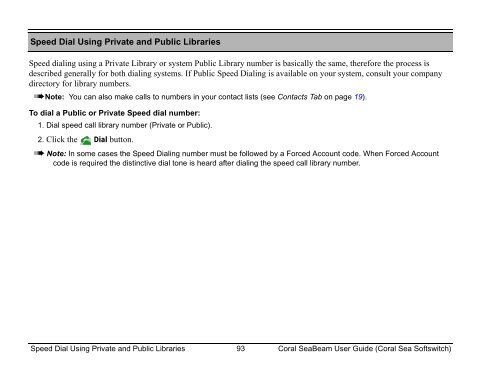Coral SeaBeam Softphone User Guide (for Coral ... - Tadiran Telecom
Coral SeaBeam Softphone User Guide (for Coral ... - Tadiran Telecom
Coral SeaBeam Softphone User Guide (for Coral ... - Tadiran Telecom
You also want an ePaper? Increase the reach of your titles
YUMPU automatically turns print PDFs into web optimized ePapers that Google loves.
Speed Dial Using Private and Public LibrariesSpeed dialing using a Private Library or system Public Library number is basically the same, there<strong>for</strong>e the process isdescribed generally <strong>for</strong> both dialing systems. If Public Speed Dialing is available on your system, consult your companydirectory <strong>for</strong> library numbers.Note: You can also make calls to numbers in your contact lists (see Contacts Tab on page 19).To dial a Public or Private Speed dial number:1. Dial speed call library number (Private or Public).2. Click the Dial button. Note: In some cases the Speed Dialing number must be followed by a Forced Account code. When Forced Accountcode is required the distinctive dial tone is heard after dialing the speed call library number.Speed Dial Using Private and Public Libraries 93 <strong>Coral</strong> <strong>SeaBeam</strong> <strong>User</strong> <strong>Guide</strong> (<strong>Coral</strong> Sea Softswitch)