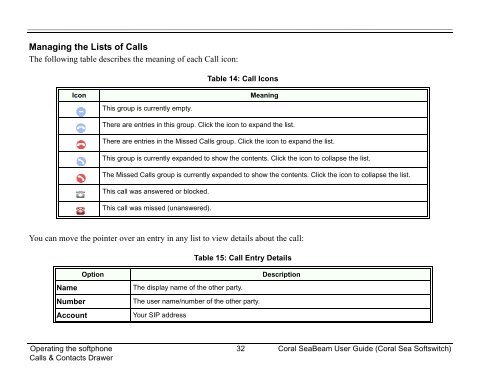Coral SeaBeam Softphone User Guide (for Coral ... - Tadiran Telecom
Coral SeaBeam Softphone User Guide (for Coral ... - Tadiran Telecom
Coral SeaBeam Softphone User Guide (for Coral ... - Tadiran Telecom
You also want an ePaper? Increase the reach of your titles
YUMPU automatically turns print PDFs into web optimized ePapers that Google loves.
Managing the Lists of CallsThe following table describes the meaning of each Call icon:Table 14: Call IconsIconThis group is currently empty.MeaningThere are entries in this group. Click the icon to expand the list.There are entries in the Missed Calls group. Click the icon to expand the list.This group is currently expanded to show the contents. Click the icon to collapse the list.The Missed Calls group is currently expanded to show the contents. Click the icon to collapse the list.This call was answered or blocked.This call was missed (unanswered).You can move the pointer over an entry in any list to view details about the call:Table 15: Call Entry DetailsOptionNameNumberAccountDescriptionThe display name of the other party.The user name/number of the other party.Your SIP addressOperating the softphone 32 <strong>Coral</strong> <strong>SeaBeam</strong> <strong>User</strong> <strong>Guide</strong> (<strong>Coral</strong> Sea Softswitch)Calls & Contacts Drawer