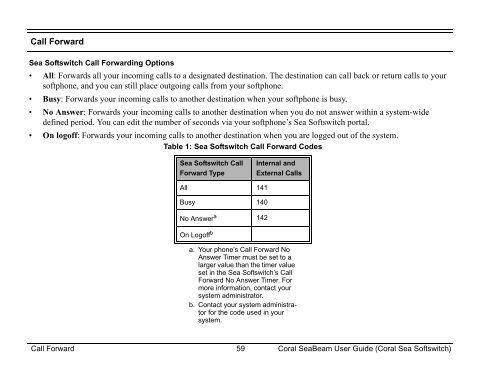Coral SeaBeam Softphone User Guide (for Coral ... - Tadiran Telecom
Coral SeaBeam Softphone User Guide (for Coral ... - Tadiran Telecom
Coral SeaBeam Softphone User Guide (for Coral ... - Tadiran Telecom
You also want an ePaper? Increase the reach of your titles
YUMPU automatically turns print PDFs into web optimized ePapers that Google loves.
Call ForwardSea Softswitch Call Forwarding Options• All: Forwards all your incoming calls to a designated destination. The destination can call back or return calls to yoursoftphone, and you can still place outgoing calls from your softphone.• Busy: Forwards your incoming calls to another destination when your softphone is busy.• No Answer: Forwards your incoming calls to another destination when you do not answer within a system-widedefined period. You can edit the number of seconds via your softphone’s Sea Softswitch portal.• On logoff: Forwards your incoming calls to another destination when you are logged out of the system.Table 1: Sea Softswitch Call Forward CodesSea Softswitch CallForward TypeInternal andExternal CallsAll 141Busy 140No Answer a142On Logoff ba. Your phone’s Call Forward NoAnswer Timer must be set to alarger value than the timer valueset in the Sea Softswitch’s CallForward No Answer Timer. Formore in<strong>for</strong>mation, contact yoursystem administrator.b. Contact your system administrator<strong>for</strong> the code used in yoursystem.Call Forward 59 <strong>Coral</strong> <strong>SeaBeam</strong> <strong>User</strong> <strong>Guide</strong> (<strong>Coral</strong> Sea Softswitch)