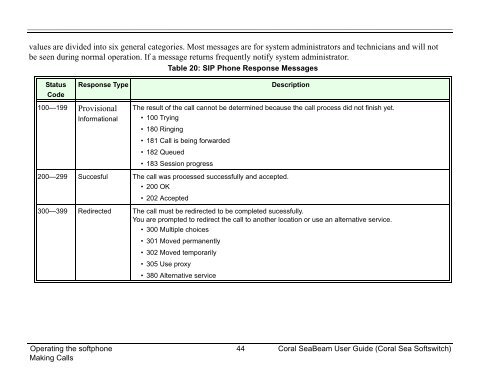Coral SeaBeam Softphone User Guide (for Coral ... - Tadiran Telecom
Coral SeaBeam Softphone User Guide (for Coral ... - Tadiran Telecom
Coral SeaBeam Softphone User Guide (for Coral ... - Tadiran Telecom
Create successful ePaper yourself
Turn your PDF publications into a flip-book with our unique Google optimized e-Paper software.
values are divided into six general categories. Most messages are <strong>for</strong> system administrators and technicians and will notbe seen during normal operation. If a message returns frequently notify system administrator.Table 20: SIP Phone Response MessagesStatusCodeResponse Type100—199 ProvisionalIn<strong>for</strong>mationalDescriptionThe result of the call cannot be determined because the call process did not finish yet.• 100 Trying• 180 Ringing• 181 Call is being <strong>for</strong>warded• 182 Queued• 183 Session progress200—299 Succesful The call was processed successfully and accepted.•200 OK• 202 Accepted300—399 Redirected The call must be redirected to be completed sucessfully.You are prompted to redirect the call to another location or use an alternative service.• 300 Multiple choices• 301 Moved permanently• 302 Moved temporarily• 305 Use proxy• 380 Alternative serviceOperating the softphone 44 <strong>Coral</strong> <strong>SeaBeam</strong> <strong>User</strong> <strong>Guide</strong> (<strong>Coral</strong> Sea Softswitch)Making Calls