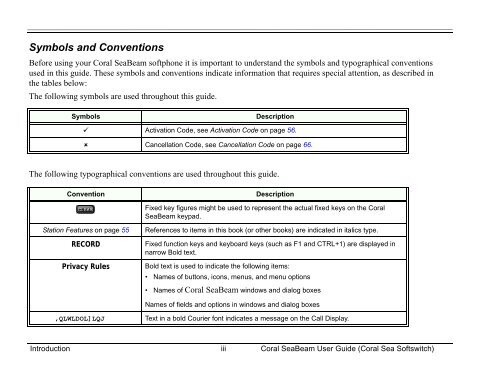Coral SeaBeam Softphone User Guide (for Coral ... - Tadiran Telecom
Coral SeaBeam Softphone User Guide (for Coral ... - Tadiran Telecom
Coral SeaBeam Softphone User Guide (for Coral ... - Tadiran Telecom
Create successful ePaper yourself
Turn your PDF publications into a flip-book with our unique Google optimized e-Paper software.
Symbols and ConventionsBe<strong>for</strong>e using your <strong>Coral</strong> <strong>SeaBeam</strong> softphone it is important to understand the symbols and typographical conventionsused in this guide. These symbols and conventions indicate in<strong>for</strong>mation that requires special attention, as described inthe tables below:The following symbols are used throughout this guide.SymbolsDescription Activation Code, see Activation Code on page 56. Cancellation Code, see Cancellation Code on page 66.The following typographical conventions are used throughout this guide.ConventionDescriptionFixed key figures might be used to represent the actual fixed keys on the <strong>Coral</strong><strong>SeaBeam</strong> keypad.Station Features on page 55RECORDPrivacy RulesReferences to items in this book (or other books) are indicated in italics type.Fixed function keys and keyboard keys (such as F1 and CTRL+1) are displayed innarrow Bold text.Bold text is used to indicate the following items:• Names of buttons, icons, menus, and menu options• Names of <strong>Coral</strong> <strong>SeaBeam</strong> windows and dialog boxesNames of fields and options in windows and dialog boxes,QLWLDOL]LQJ Text in a bold Courier font indicates a message on the Call Display.Introduction iii <strong>Coral</strong> <strong>SeaBeam</strong> <strong>User</strong> <strong>Guide</strong> (<strong>Coral</strong> Sea Softswitch)