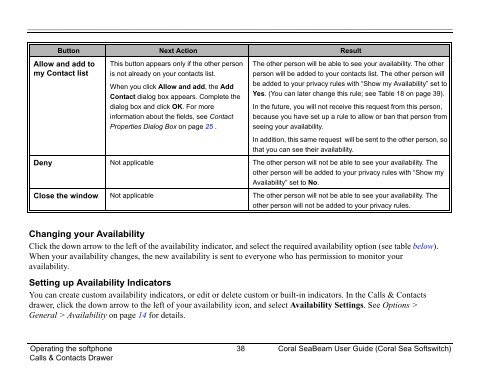Coral SeaBeam Softphone User Guide (for Coral ... - Tadiran Telecom
Coral SeaBeam Softphone User Guide (for Coral ... - Tadiran Telecom
Coral SeaBeam Softphone User Guide (for Coral ... - Tadiran Telecom
You also want an ePaper? Increase the reach of your titles
YUMPU automatically turns print PDFs into web optimized ePapers that Google loves.
Button Next Action ResultAllow and add tomy Contact listThis button appears only if the other personis not already on your contacts list.When you click Allow and add, the AddContact dialog box appears. Complete thedialog box and click OK. For morein<strong>for</strong>mation about the fields, see ContactProperties Dialog Box on page 25 .The other person will be able to see your availability. The otherperson will be added to your contacts list. The other person willbe added to your privacy rules with “Show my Availability” set toYes. (You can later change this rule; see Table 18 on page 39).In the future, you will not receive this request from this person,because you have set up a rule to allow or ban that person fromseeing your availability.In addition, this same request will be sent to the other person, sothat you can see their availability.Deny Not applicable The other person will not be able to see your availability. Theother person will be added to your privacy rules with “Show myAvailability” set to No.Close the window Not applicable The other person will not be able to see your availability. Theother person will not be added to your privacy rules.Changing your AvailabilityClick the down arrow to the left of the availability indicator, and select the required availability option (see table below).When your availability changes, the new availability is sent to everyone who has permission to monitor youravailability.Setting up Availability IndicatorsYou can create custom availability indicators, or edit or delete custom or built-in indicators. In the Calls & Contactsdrawer, click the down arrow to the left of your availability icon, and select Availability Settings. See Options >General > Availability on page 14 <strong>for</strong> details.Operating the softphone 38 <strong>Coral</strong> <strong>SeaBeam</strong> <strong>User</strong> <strong>Guide</strong> (<strong>Coral</strong> Sea Softswitch)Calls & Contacts Drawer