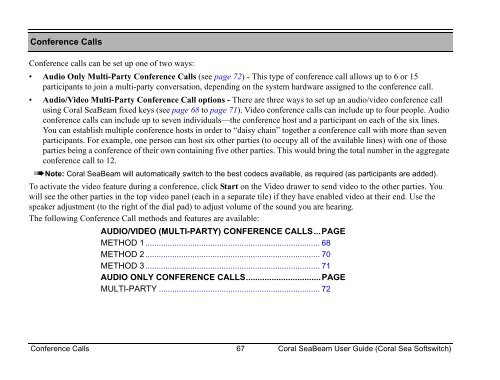Coral SeaBeam Softphone User Guide (for Coral ... - Tadiran Telecom
Coral SeaBeam Softphone User Guide (for Coral ... - Tadiran Telecom
Coral SeaBeam Softphone User Guide (for Coral ... - Tadiran Telecom
Create successful ePaper yourself
Turn your PDF publications into a flip-book with our unique Google optimized e-Paper software.
Conference CallsConference calls can be set up one of two ways:• Audio Only Multi-Party Conference Calls (see page 72) - This type of conference call allows up to 6 or 15participants to join a multi-party conversation, depending on the system hardware assigned to the conference call.• Audio/Video Multi-Party Conference Call options - There are three ways to set up an audio/video conference callusing <strong>Coral</strong> <strong>SeaBeam</strong> fixed keys (see page 68 to page 71). Video conference calls can include up to four people. Audioconference calls can include up to seven individuals—the conference host and a participant on each of the six lines.You can establish multiple conference hosts in order to “daisy chain” together a conference call with more than sevenparticipants. For example, one person can host six other parties (to occupy all of the available lines) with one of thoseparties being a conference of their own containing five other parties. This would bring the total number in the aggregateconference call to 12.Note: <strong>Coral</strong> <strong>SeaBeam</strong> will automatically switch to the best codecs available, as required (as participants are added).To activate the video feature during a conference, click Start on the Video drawer to send video to the other parties. Youwill see the other parties in the top video panel (each in a separate tile) if they have enabled video at their end. Use thespeaker adjustment (to the right of the dial pad) to adjust volume of the sound you are hearing.The following Conference Call methods and features are available:AUDIO/VIDEO (MULTI-PARTY) CONFERENCE CALLS...PAGEMETHOD 1 .............................................................................. 68METHOD 2 .............................................................................. 70METHOD 3 .............................................................................. 71AUDIO ONLY CONFERENCE CALLS................................PAGEMULTI-PARTY ........................................................................ 72Conference Calls 67 <strong>Coral</strong> <strong>SeaBeam</strong> <strong>User</strong> <strong>Guide</strong> (<strong>Coral</strong> Sea Softswitch)