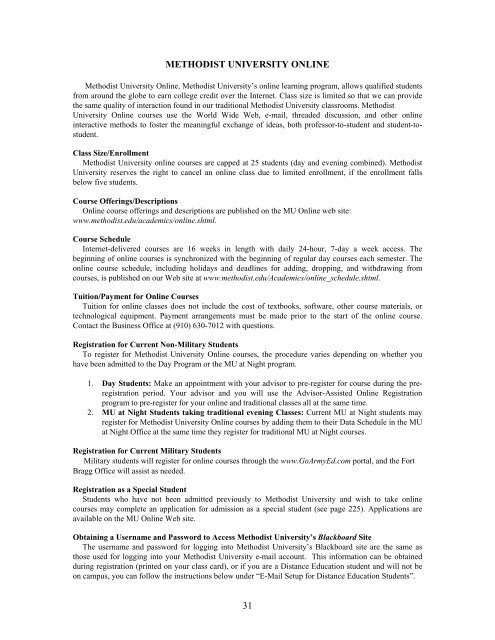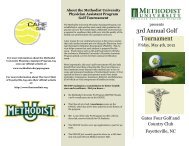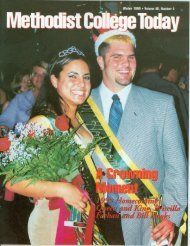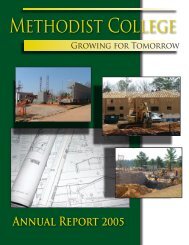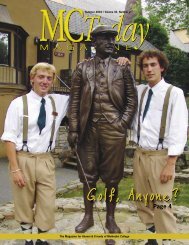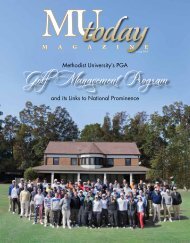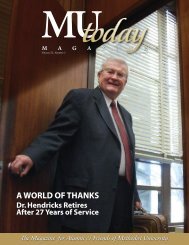Microsoft Word MU 2009-2010.doc - Methodist University
Microsoft Word MU 2009-2010.doc - Methodist University
Microsoft Word MU 2009-2010.doc - Methodist University
- No tags were found...
You also want an ePaper? Increase the reach of your titles
YUMPU automatically turns print PDFs into web optimized ePapers that Google loves.
METHODIST UNIVERSITY ONLINE<strong>Methodist</strong> <strong>University</strong> Online, <strong>Methodist</strong> <strong>University</strong>’s online learning program, allows qualified studentsfrom around the globe to earn college credit over the Internet. Class size is limited so that we can providethe same quality of interaction found in our traditional <strong>Methodist</strong> <strong>University</strong> classrooms. <strong>Methodist</strong><strong>University</strong> Online courses use the World Wide Web, e-mail, threaded discussion, and other onlineinteractive methods to foster the meaningful exchange of ideas, both professor-to-student and student-tostudent.Class Size/Enrollment<strong>Methodist</strong> <strong>University</strong> online courses are capped at 25 students (day and evening combined). <strong>Methodist</strong><strong>University</strong> reserves the right to cancel an online class due to limited enrollment, if the enrollment fallsbelow five students.Course Offerings/DescriptionsOnline course offerings and descriptions are published on the <strong>MU</strong> Online web site:www.methodist.edu/academics/online.shtml.Course ScheduleInternet-delivered courses are 16 weeks in length with daily 24-hour, 7-day a week access. Thebeginning of online courses is synchronized with the beginning of regular day courses each semester. Theonline course schedule, including holidays and deadlines for adding, dropping, and withdrawing fromcourses, is published on our Web site at www.methodist.edu/Academics/online_schedule.shtml.Tuition/Payment for Online CoursesTuition for online classes does not include the cost of textbooks, software, other course materials, ortechnological equipment. Payment arrangements must be made prior to the start of the online course.Contact the Business Office at (910) 630-7012 with questions.Registration for Current Non-Military StudentsTo register for <strong>Methodist</strong> <strong>University</strong> Online courses, the procedure varies depending on whether youhave been admitted to the Day Program or the <strong>MU</strong> at Night program.1. Day Students: Make an appointment with your advisor to pre-register for course during the preregistrationperiod. Your advisor and you will use the Advisor-Assisted Online Registrationprogram to pre-register for your online and traditional classes all at the same time.2. <strong>MU</strong> at Night Students taking traditional evening Classes: Current <strong>MU</strong> at Night students mayregister for <strong>Methodist</strong> <strong>University</strong> Online courses by adding them to their Data Schedule in the <strong>MU</strong>at Night Office at the same time they register for traditional <strong>MU</strong> at Night courses.Registration for Current Military StudentsMilitary students will register for online courses through the www.GoArmyEd.com portal, and the FortBragg Office will assist as needed.Registration as a Special StudentStudents who have not been admitted previously to <strong>Methodist</strong> <strong>University</strong> and wish to take onlinecourses may complete an application for admission as a special student (see page 225). Applications areavailable on the <strong>MU</strong> Online Web site.Obtaining a Username and Password to Access <strong>Methodist</strong> <strong>University</strong>’s Blackboard SiteThe username and password for logging into <strong>Methodist</strong> <strong>University</strong>’s Blackboard site are the same asthose used for logging into your <strong>Methodist</strong> <strong>University</strong> e-mail account. This information can be obtainedduring registration (printed on your class card), or if you are a Distance Education student and will not beon campus, you can follow the instructions below under “E-Mail Setup for Distance Education Students”.31