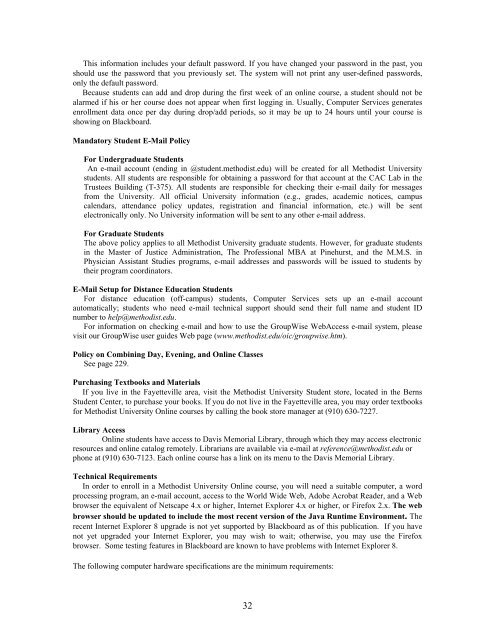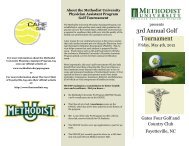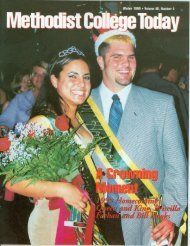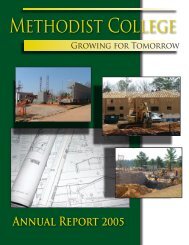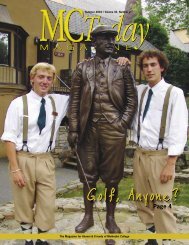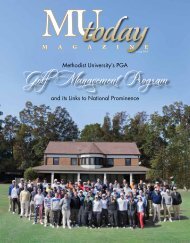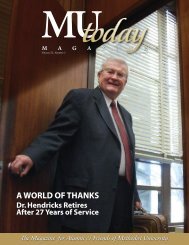Microsoft Word MU 2009-2010.doc - Methodist University
Microsoft Word MU 2009-2010.doc - Methodist University
Microsoft Word MU 2009-2010.doc - Methodist University
- No tags were found...
You also want an ePaper? Increase the reach of your titles
YUMPU automatically turns print PDFs into web optimized ePapers that Google loves.
This information includes your default password. If you have changed your password in the past, youshould use the password that you previously set. The system will not print any user-defined passwords,only the default password.Because students can add and drop during the first week of an online course, a student should not bealarmed if his or her course does not appear when first logging in. Usually, Computer Services generatesenrollment data once per day during drop/add periods, so it may be up to 24 hours until your course isshowing on Blackboard.Mandatory Student E-Mail PolicyFor Undergraduate StudentsAn e-mail account (ending in @student.methodist.edu) will be created for all <strong>Methodist</strong> <strong>University</strong>students. All students are responsible for obtaining a password for that account at the CAC Lab in theTrustees Building (T-375). All students are responsible for checking their e-mail daily for messagesfrom the <strong>University</strong>. All official <strong>University</strong> information (e.g., grades, academic notices, campuscalendars, attendance policy updates, registration and financial information, etc.) will be sentelectronically only. No <strong>University</strong> information will be sent to any other e-mail address.For Graduate StudentsThe above policy applies to all <strong>Methodist</strong> <strong>University</strong> graduate students. However, for graduate studentsin the Master of Justice Administration, The Professional MBA at Pinehurst, and the M.M.S. inPhysician Assistant Studies programs, e-mail addresses and passwords will be issued to students bytheir program coordinators.E-Mail Setup for Distance Education StudentsFor distance education (off-campus) students, Computer Services sets up an e-mail accountautomatically; students who need e-mail technical support should send their full name and student IDnumber to help@methodist.edu.For information on checking e-mail and how to use the GroupWise WebAccess e-mail system, pleasevisit our GroupWise user guides Web page (www.methodist.edu/oic/groupwise.htm).Policy on Combining Day, Evening, and Online ClassesSee page 229.Error! Bookmark not defined.Purchasing Textbooks and MaterialsIf you live in the Fayetteville area, visit the <strong>Methodist</strong> <strong>University</strong> Student store, located in the BernsStudent Center, to purchase your books. If you do not live in the Fayetteville area, you may order textbooksfor <strong>Methodist</strong> <strong>University</strong> Online courses by calling the book store manager at (910) 630-7227.Library AccessOnline students have access to Davis Memorial Library, through which they may access electronicresources and online catalog remotely. Librarians are available via e-mail at reference@methodist.edu orphone at (910) 630-7123. Each online course has a link on its menu to the Davis Memorial Library.Technical RequirementsIn order to enroll in a <strong>Methodist</strong> <strong>University</strong> Online course, you will need a suitable computer, a wordprocessing program, an e-mail account, access to the World Wide Web, Adobe Acrobat Reader, and a Webbrowser the equivalent of Netscape 4.x or higher, Internet Explorer 4.x or higher, or Firefox 2.x. The webbrowser should be updated to include the most recent version of the Java Runtime Environment. Therecent Internet Explorer 8 upgrade is not yet supported by Blackboard as of this publication. If you havenot yet upgraded your Internet Explorer, you may wish to wait; otherwise, you may use the Firefoxbrowser. Some testing features in Blackboard are known to have problems with Internet Explorer 8.The following computer hardware specifications are the minimum requirements:32