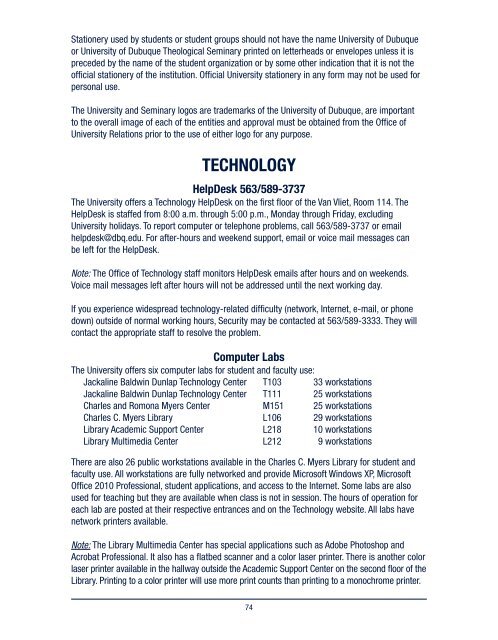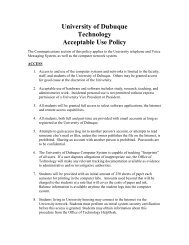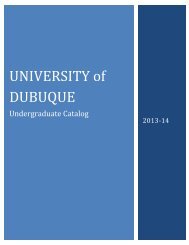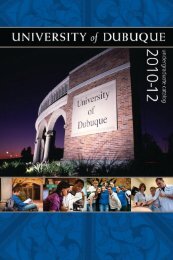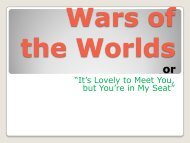Student Handbook - University of Dubuque
Student Handbook - University of Dubuque
Student Handbook - University of Dubuque
Create successful ePaper yourself
Turn your PDF publications into a flip-book with our unique Google optimized e-Paper software.
Stationery used by students or student groups should not have the name <strong>University</strong> <strong>of</strong> <strong>Dubuque</strong>or <strong>University</strong> <strong>of</strong> <strong>Dubuque</strong> Theological Seminary printed on letterheads or envelopes unless it ispreceded by the name <strong>of</strong> the student organization or by some other indication that it is not the<strong>of</strong>ficial stationery <strong>of</strong> the institution. Official <strong>University</strong> stationery in any form may not be used forpersonal use.The <strong>University</strong> and Seminary logos are trademarks <strong>of</strong> the <strong>University</strong> <strong>of</strong> <strong>Dubuque</strong>, are importantto the overall image <strong>of</strong> each <strong>of</strong> the entities and approval must be obtained from the Office <strong>of</strong><strong>University</strong> Relations prior to the use <strong>of</strong> either logo for any purpose.TECHNOLOGYHelpDesk 563/589-3737The <strong>University</strong> <strong>of</strong>fers a Technology HelpDesk on the first floor <strong>of</strong> the Van Vliet, Room 114. TheHelpDesk is staffed from 8:00 a.m. through 5:00 p.m., Monday through Friday, excluding<strong>University</strong> holidays. To report computer or telephone problems, call 563/589-3737 or emailhelpdesk@dbq.edu. For after-hours and weekend support, email or voice mail messages canbe left for the HelpDesk.Note: The Office <strong>of</strong> Technology staff monitors HelpDesk emails after hours and on weekends.Voice mail messages left after hours will not be addressed until the next working day.If you experience widespread technology-related difficulty (network, Internet, e-mail, or phonedown) outside <strong>of</strong> normal working hours, Security may be contacted at 563/589-3333. They willcontact the appropriate staff to resolve the problem.Computer LabsThe <strong>University</strong> <strong>of</strong>fers six computer labs for student and faculty use:Jackaline Baldwin Dunlap Technology Center T103 33 workstationsJackaline Baldwin Dunlap Technology Center T111 25 workstationsCharles and Romona Myers Center M151 25 workstationsCharles C. Myers Library L106 29 workstationsLibrary Academic Support Center L218 10 workstationsLibrary Multimedia Center L212 9 workstationsThere are also 26 public workstations available in the Charles C. Myers Library for student andfaculty use. All workstations are fully networked and provide Micros<strong>of</strong>t Windows XP, Micros<strong>of</strong>tOffice 2010 Pr<strong>of</strong>essional, student applications, and access to the Internet. Some labs are alsoused for teaching but they are available when class is not in session. The hours <strong>of</strong> operation foreach lab are posted at their respective entrances and on the Technology website. All labs havenetwork printers available.Note: The Library Multimedia Center has special applications such as Adobe Photoshop andAcrobat Pr<strong>of</strong>essional. It also has a flatbed scanner and a color laser printer. There is another colorlaser printer available in the hallway outside the Academic Support Center on the second floor <strong>of</strong> theLibrary. Printing to a color printer will use more print counts than printing to a monochrome printer.74