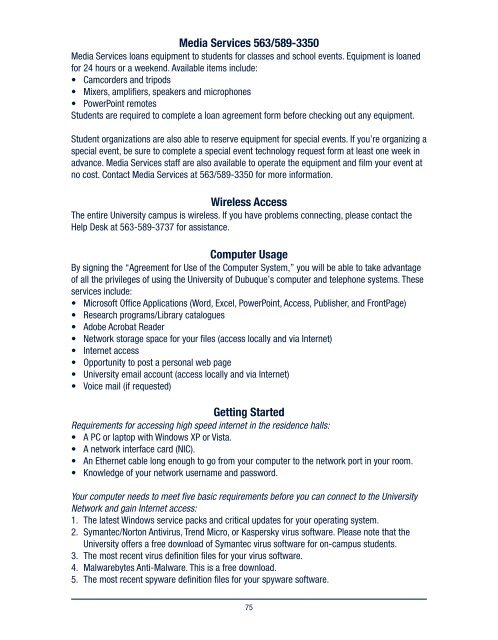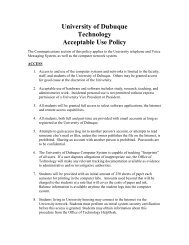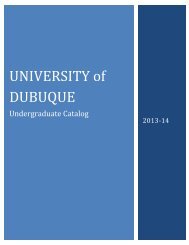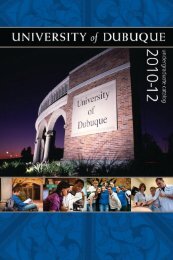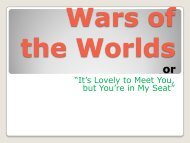- Page 2:
UNIVERSITY of DUBUQUE2000 Universit
- Page 6 and 7:
Table of Contents2012-2013 UNDERGRA
- Page 8 and 9:
Vending Machines...................
- Page 10 and 11:
VALUES AND VALUES VIOLATIONS ......
- Page 12 and 13:
General Information................
- Page 14 and 15:
ACADEMIC CALENDARUNDERGRADUATE AND
- Page 16 and 17:
ACADEMIC CALENDARSEMINARY STUDENTSJ
- Page 18 and 19:
SEMINARY MISSION STATEMENTThe purpo
- Page 20 and 21:
College: Includes all undergraduate
- Page 22 and 23:
ACADEMIC LIFE AT THE COLLEGESeminar
- Page 24 and 25:
FERPA (Family Educational Rights an
- Page 26 and 27: CAMPUS LIFESeminary Students - See
- Page 28 and 29: All pledges must maintain academic
- Page 30 and 31: HOUSING INFORMATIONAppliancesIn tra
- Page 32 and 33: Electrical Information/ServiceThere
- Page 34 and 35: Housing Residency RequirementsAll u
- Page 36 and 37: Microwave and Refrigerator UnitsEve
- Page 38 and 39: Room/Residence ChangesThe Universit
- Page 40 and 41: Trash ServiceTrash receptacles are
- Page 42 and 43: The Student Life staff and Pastor t
- Page 44 and 45: STUDENT SERVICESVision: To be renow
- Page 46 and 47: eing loved by God with a love that
- Page 48 and 49: Application and authorization for a
- Page 50 and 51: All seminary students must provide
- Page 52 and 53: Medical Health Services 563/589-324
- Page 54 and 55: • Lock and double-check residence
- Page 56 and 57: In accordance with the Federal Gove
- Page 58 and 59: A mutual respect for property (pers
- Page 60 and 61: other than random testing. UD also
- Page 62 and 63: There will be a second conference b
- Page 64 and 65: We have learned many things about A
- Page 66 and 67: STUDENTS WITH DISABILITIESUniversit
- Page 68 and 69: in or benefit from the educational
- Page 70 and 71: • Middle and end of drive lane in
- Page 72 and 73: Approved UD-related postings may be
- Page 74 and 75: ResponseUpon receipt of a claim of
- Page 78 and 79: 8. Students living in University ho
- Page 80 and 81: 22. Tampering with terminals, micro
- Page 82 and 83: First Offense: The student will be
- Page 84 and 85: Level Action Minimum Possible Conse
- Page 86 and 87: 5. HazingHazing is any action taken
- Page 88 and 89: 8. Lewd, Indecent, or Disorderly Co
- Page 90 and 91: Value: Respect for Property and Ste
- Page 92 and 93: • Swords, knives, daggers, switch
- Page 94 and 95: It should be understood that there
- Page 96 and 97: Hearing GuidelinesThe following pro
- Page 98 and 99: A preponderance of evidence is when
- Page 100 and 101: A Responsibility Agreement should b
- Page 102 and 103: ACADEMIC LIFEAcademic Policies and
- Page 104 and 105: PlagiarismThe Seminary defines plag
- Page 106 and 107: Students have access to all officia
- Page 108 and 109: FacilitiesBlades ChapelWhen the Cha
- Page 110 and 111: International and Ecumenical Studen
- Page 112 and 113: Damage to the PropertyThe cost of a
- Page 114 and 115: SEMINARY POLICIESAdvertising Policy
- Page 116 and 117: Counseling and assistance - An indi
- Page 118 and 119: • Advise the person bringing the
- Page 120 and 121: If required to do so by law, the ma
- Page 122 and 123: SEMINARY COUNCILS, COMMITTEES AND O
- Page 124 and 125: CAMPUS OFFICE HOURS[All phone numbe
- Page 126 and 127:
QUICK NUMBERS[All phone numbers on
- Page 128 and 129:
What Department Where ExtPhilosophy
- Page 130 and 131:
w e d n e s d a y t h u r s d a y f
- Page 132 and 133:
Good Luck with the Upcoming Year!AU
- Page 134 and 135:
Good Luck with the Upcoming Year!AU
- Page 136 and 137:
Welcome to UD!Check out the New Stu
- Page 138 and 139:
w e d n e s d a y t h u r s d a y f
- Page 140 and 141:
Plan to attend an SGA Meeting:every
- Page 142 and 143:
Check out the Involvement Fair:Thur
- Page 144 and 145:
Plan to attend Opening ConvocationT
- Page 146 and 147:
Show your Spartan Spirit!Attend an
- Page 148 and 149:
w e d n e s d a y t h u r s d a y f
- Page 150 and 151:
FOR YOUR SPIRITUAL ENRICHMENTAttend
- Page 152 and 153:
11M A R K Y O U R C A L E N D A R S
- Page 154 and 155:
Enjoy Fall Break - Friday, Oct. 19!
- Page 156 and 157:
See the fall musical this weekend25
- Page 158 and 159:
w e d n e s d a y t h u r s d a y f
- Page 160 and 161:
Have a safe and fun Halloween1T H U
- Page 162 and 163:
International Education WeekIncludi
- Page 164 and 165:
Get Involved!Attend a Student Organ
- Page 166 and 167:
Happy Thanksgiving!B e t h a n k f
- Page 168 and 169:
29Visit the Academic Success Center
- Page 170 and 171:
w e d n e s d a y t h u r s d a y f
- Page 172 and 173:
Christmas on the Quad - December 7-
- Page 174 and 175:
Last Week of Classes for Fall Semes
- Page 176 and 177:
Finals Week - good luck!20T H U R S
- Page 178 and 179:
Merry Christmas!27T H U R S D A Y28
- Page 180 and 181:
w e d n e s d a y t h u r s d a y f
- Page 182 and 183:
Happy New Year!3T H U R S D A Y4F R
- Page 184 and 185:
J-Term Begins this Week.10T H U R S
- Page 186 and 187:
Make it a great J-Term!17T H U R S
- Page 188 and 189:
C E L E B R AT E M A RT I N LU T H
- Page 190 and 191:
w e d n e s d a y t h u r s d a y f
- Page 192 and 193:
W e l c o m e B a c k f o r a g r e
- Page 194 and 195:
February is Black History Month7T H
- Page 196 and 197:
HappyValentine’s Day!14T H U R S
- Page 198 and 199:
Get Involved!See what student organ
- Page 200 and 201:
28T H U R S D A YCareer WeekV i s i
- Page 202 and 203:
w e d n e s d a y t h u r s d a y f
- Page 204 and 205:
FOR YOUR SPIRITUAL ENRICHMENTAttend
- Page 206 and 207:
Visit the Academic Success CenterTO
- Page 208 and 209:
Have a fun and safe Spring Break!21
- Page 210 and 211:
Happy Easter!28T H U R S D A Y29F R
- Page 212 and 213:
w e d n e s d a y t h u r s d a y f
- Page 214 and 215:
FOR YOUR SPIRITUAL ENRICHMENTAttend
- Page 216 and 217:
Don’t Miss:Wind Ensemble Spring C
- Page 218 and 219:
Get Involved!Attend a Student Organ
- Page 220 and 221:
Spring Fling Week!25T H U R S D A Y
- Page 222 and 223:
w e d n e s d a y t h u r s d a y f
- Page 224 and 225:
Cinco de Mayo: May 52T H U R S D A
- Page 226 and 227:
Enjoy Stress Free Week Activities!9
- Page 228 and 229:
Good Luck on Finals!Attend Commence
- Page 230 and 231:
Hope your Summer is going GREAT!23T
- Page 232 and 233:
Remember those who have fallen30T H
- Page 234 and 235:
w e d n e s d a y t h u r s d a y f
- Page 236 and 237:
Hope your Summer is going GREAT!6T
- Page 238 and 239:
Remember Father’s Day!13T H U R S
- Page 240 and 241:
Hope your Summer is going GREAT!20T
- Page 242 and 243:
Hope your Summer is going GREAT!27T
- Page 244 and 245:
w e d n e s d a y t h u r s d a y f
- Page 246 and 247:
Hope your Summer is going GREAT!JUL
- Page 248 and 249:
Hope your Summer is going GREAT!JUL
- Page 250 and 251:
Hope your Summer is going GREAT!JUL
- Page 252 and 253:
Hope your Summer is going GREAT!JUL
- Page 254 and 255:
w e d n e s d a y t h u r s d a y f
- Page 256 and 257:
Hope your Summer is going GREAT!1T
- Page 258 and 259:
Hope your Summer is going GREAT!8T
- Page 260 and 261:
Hope your Summer is going GREAT!15T
- Page 262 and 263:
Welcome Back!22T H U R S D A Y23F R
- Page 264 and 265:
Welcome Back!29T H U R S D A Y30F R
- Page 266 and 267:
NOTES
- Page 268 and 269:
NOTES
- Page 270 and 271:
NOTES
- Page 272 and 273:
NOTES