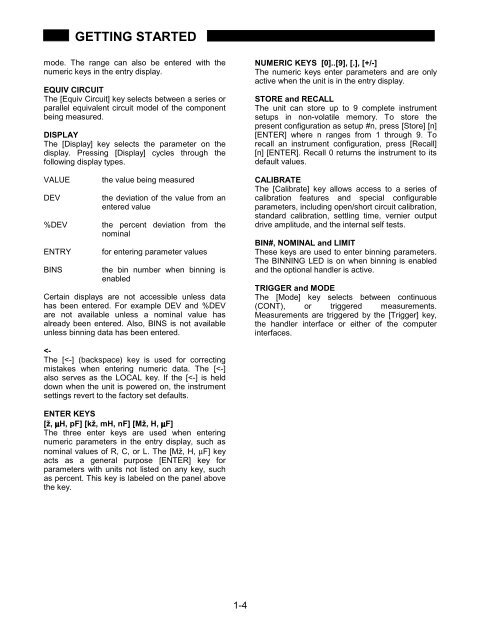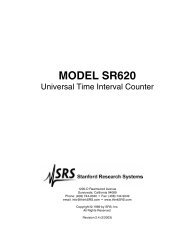Model SR715 Model SR720 LCR Meters
Model SR715 Model SR720 LCR Meters
Model SR715 Model SR720 LCR Meters
- No tags were found...
Create successful ePaper yourself
Turn your PDF publications into a flip-book with our unique Google optimized e-Paper software.
GETTING STARTEDmode. The range can also be entered with thenumeric keys in the entry display.EQUIV CIRCUITThe [Equiv Circuit] key selects between a series orparallel equivalent circuit model of the componentbeing measured.DISPLAYThe [Display] key selects the parameter on thedisplay. Pressing [Display] cycles through thefollowing display types.VALUEDEV%DEVENTRYBINSthe value being measuredthe deviation of the value from anentered valuethe percent deviation from thenominalfor entering parameter valuesthe bin number when binning isenabledCertain displays are not accessible unless datahas been entered. For example DEV and %DEVare not available unless a nominal value hasalready been entered. Also, BINS is not availableunless binning data has been entered.NUMERIC KEYS [0]..[9], [.], [+/-]The numeric keys enter parameters and are onlyactive when the unit is in the entry display.STORE and RECALLThe unit can store up to 9 complete instrumentsetups in non-volatile memory. To store thepresent configuration as setup #n, press [Store] [n][ENTER] where n ranges from 1 through 9. Torecall an instrument configuration, press [Recall][n] [ENTER]. Recall 0 returns the instrument to itsdefault values.CALIBRATEThe [Calibrate] key allows access to a series ofcalibration features and special configurableparameters, including open/short circuit calibration,standard calibration, settling time, vernier outputdrive amplitude, and the internal self tests.BIN#, NOMINAL and LIMITThese keys are used to enter binning parameters.The BINNING LED is on when binning is enabledand the optional handler is active.TRIGGER and MODEThe [Mode] key selects between continuous(CONT), or triggered measurements.Measurements are triggered by the [Trigger] key,the handler interface or either of the computerinterfaces.