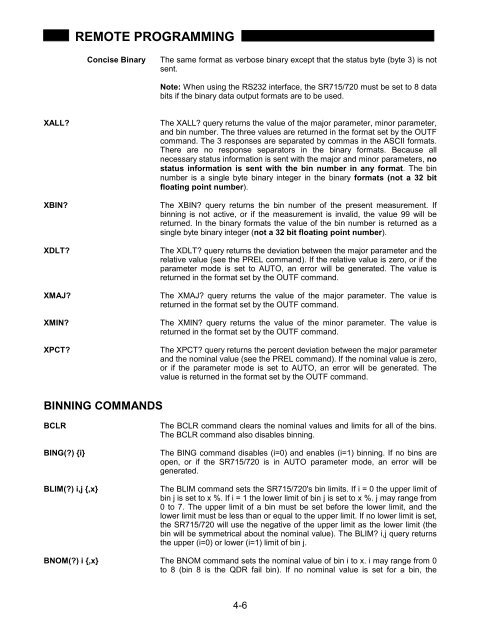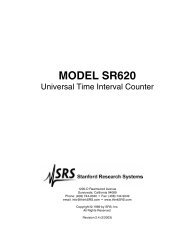Model SR715 Model SR720 LCR Meters
Model SR715 Model SR720 LCR Meters
Model SR715 Model SR720 LCR Meters
- No tags were found...
Create successful ePaper yourself
Turn your PDF publications into a flip-book with our unique Google optimized e-Paper software.
REMOTE PROGRAMMINGConcise BinaryThe same format as verbose binary except that the status byte (byte 3) is notsent.Note: When using the RS232 interface, the <strong>SR715</strong>/720 must be set to 8 databits if the binary data output formats are to be used.XALL?XBIN?XDLT?XMAJ?XMIN?XPCT?The XALL? query returns the value of the major parameter, minor parameter,and bin number. The three values are returned in the format set by the OUTFcommand. The 3 responses are separated by commas in the ASCII formats.There are no response separators in the binary formats. Because allnecessary status information is sent with the major and minor parameters, nostatus information is sent with the bin number in any format. The binnumber is a single byte binary integer in the binary formats (not a 32 bitfloating point number).The XBIN? query returns the bin number of the present measurement. Ifbinning is not active, or if the measurement is invalid, the value 99 will bereturned. In the binary formats the value of the bin number is returned as asingle byte binary integer (not a 32 bit floating point number).The XDLT? query returns the deviation between the major parameter and therelative value (see the PREL command). If the relative value is zero, or if theparameter mode is set to AUTO, an error will be generated. The value isreturned in the format set by the OUTF command.The XMAJ? query returns the value of the major parameter. The value isreturned in the format set by the OUTF command.The XMIN? query returns the value of the minor parameter. The value isreturned in the format set by the OUTF command.The XPCT? query returns the percent deviation between the major parameterand the nominal value (see the PREL command). If the nominal value is zero,or if the parameter mode is set to AUTO, an error will be generated. Thevalue is returned in the format set by the OUTF command.BINNING COMMANDSBCLRBING(?) {i}BLIM(?) i,j {,x}The BCLR command clears the nominal values and limits for all of the bins.The BCLR command also disables binning.The BING command disables (i=0) and enables (i=1) binning. If no bins areopen, or if the <strong>SR715</strong>/720 is in AUTO parameter mode, an error will begenerated.The BLIM command sets the <strong>SR715</strong>/720's bin limits. If i = 0 the upper limit ofbin j is set to x %. If i = 1 the lower limit of bin j is set to x %. j may range from0 to 7. The upper limit of a bin must be set before the lower limit, and thelower limit must be less than or equal to the upper limit. If no lower limit is set,the <strong>SR715</strong>/720 will use the negative of the upper limit as the lower limit (thebin will be symmetrical about the nominal value). The BLIM? i,j query returnsthe upper (i=0) or lower (i=1) limit of bin j.BNOM(?) i {,x} The BNOM command sets the nominal value of bin i to x. i may range from 0to 8 (bin 8 is the QDR fail bin). If no nominal value is set for a bin, the4-6