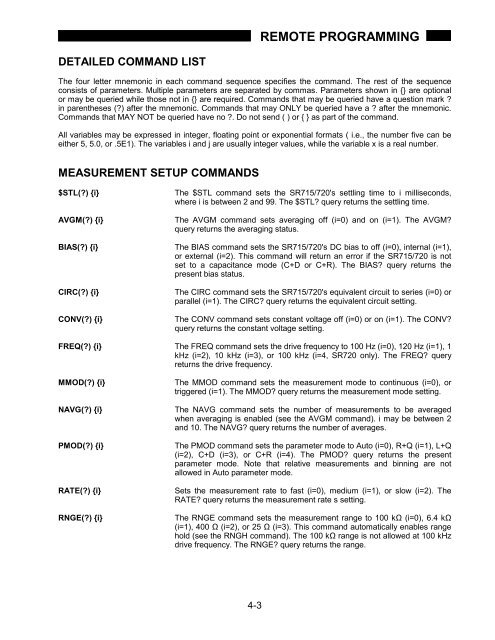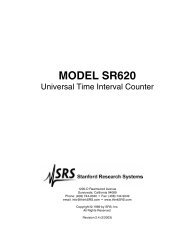Model SR715 Model SR720 LCR Meters
Model SR715 Model SR720 LCR Meters
Model SR715 Model SR720 LCR Meters
- No tags were found...
Create successful ePaper yourself
Turn your PDF publications into a flip-book with our unique Google optimized e-Paper software.
REMOTE PROGRAMMINGDETAILED COMMAND LISTThe four letter mnemonic in each command sequence specifies the command. The rest of the sequenceconsists of parameters. Multiple parameters are separated by commas. Parameters shown in {} are optionalor may be queried while those not in {} are required. Commands that may be queried have a question mark ?in parentheses (?) after the mnemonic. Commands that may ONLY be queried have a ? after the mnemonic.Commands that MAY NOT be queried have no ?. Do not send ( ) or { } as part of the command.All variables may be expressed in integer, floating point or exponential formats ( i.e., the number five can beeither 5, 5.0, or .5E1). The variables i and j are usually integer values, while the variable x is a real number.MEASUREMENT SETUP COMMANDS$STL(?) {i}AVGM(?) {i}BIAS(?) {i}CIRC(?) {i}CONV(?) {i}The $STL command sets the <strong>SR715</strong>/720's settling time to i milliseconds,where i is between 2 and 99. The $STL? query returns the settling time.The AVGM command sets averaging off (i=0) and on (i=1). The AVGM?query returns the averaging status.The BIAS command sets the <strong>SR715</strong>/720's DC bias to off (i=0), internal (i=1),or external (i=2). This command will return an error if the <strong>SR715</strong>/720 is notset to a capacitance mode (C+D or C+R). The BIAS? query returns thepresent bias status.The CIRC command sets the <strong>SR715</strong>/720's equivalent circuit to series (i=0) orparallel (i=1). The CIRC? query returns the equivalent circuit setting.The CONV command sets constant voltage off (i=0) or on (i=1). The CONV?query returns the constant voltage setting.FREQ(?) {i} The FREQ command sets the drive frequency to 100 Hz (i=0), 120 Hz (i=1), 1kHz (i=2), 10 kHz (i=3), or 100 kHz (i=4, <strong>SR720</strong> only). The FREQ? queryreturns the drive frequency.MMOD(?) {i}NAVG(?) {i}PMOD(?) {i}RATE(?) {i}RNGE(?) {i}The MMOD command sets the measurement mode to continuous (i=0), ortriggered (i=1). The MMOD? query returns the measurement mode setting.The NAVG command sets the number of measurements to be averagedwhen averaging is enabled (see the AVGM command). i may be between 2and 10. The NAVG? query returns the number of averages.The PMOD command sets the parameter mode to Auto (i=0), R+Q (i=1), L+Q(i=2), C+D (i=3), or C+R (i=4). The PMOD? query returns the presentparameter mode. Note that relative measurements and binning are notallowed in Auto parameter mode.Sets the measurement rate to fast (i=0), medium (i=1), or slow (i=2). TheRATE? query returns the measurement rate s setting.The RNGE command sets the measurement range to 100 kΩ (i=0), 6.4 kΩ(i=1), 400 Ω (i=2), or 25 Ω (i=3). This command automatically enables rangehold (see the RNGH command). The 100 kΩ range is not allowed at 100 kHzdrive frequency. The RNGE? query returns the range.4-3